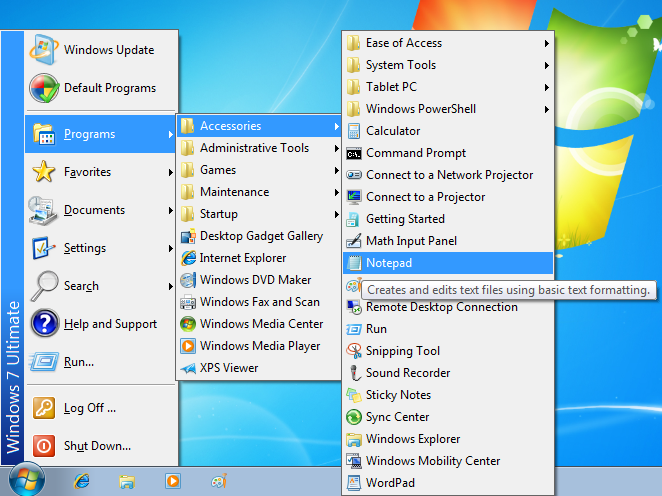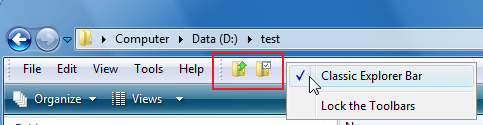New
#1
Browser Window option/tweaks ?
Hello everyone. I'm glad I located this website via a web search and am hoping someone can offer a suggestion or help.
I installed Windows 7 and was generally pleased with its performance and look. I disliked the fact there was not a "classic start menu" but have already located fixes/tweaks within this forum (thanks!).
My question is this: I'm used to having a number of browser windows open while on the internet. What I don't like about Windows 7 is the fact that in order to jump from one browser window to another I have to hover my mouse in the lower left hand portion of my screen untill I land upon a window which pops up and displays all browsers currently open. I then have to locate the browser I want to switch to and click on it.
Is there any current fix/tweak that could position the browser windows down at the bottom of the screen next to one another like in Windows XP?
I sould also add that I skipped Windows Vista altogether so I cannot compare it to Windows 7.
Thanks so much for any help you can offer !


 Quote
Quote