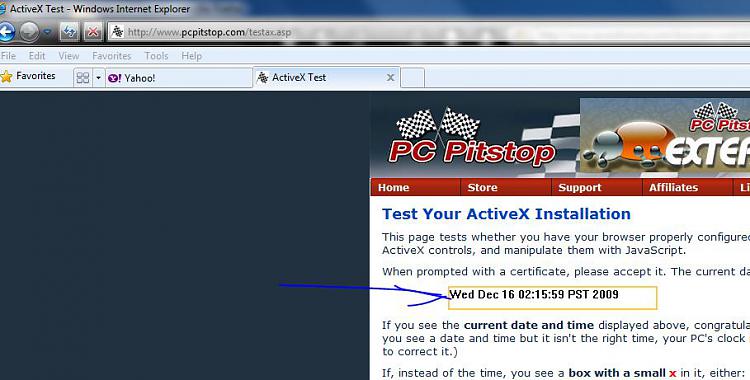New
#1
Lack of Activex
just got myself a new HDD and so thought id do myself a nice shiny new install of Win7 as everything is backed up onto the old drive, install seemed to go fine, but when i went to use IE the ActiveX controls arent working! doesnt matter what site, Nvidia, MSN games, the ActiveX test here: ActiveX Test cane back as Activex not supported,
things I have tried:
Gone through the IE options and changed everything marked "Activex" to On or Prompt,
Taken IE off through "Add or remove Windows Features" and put it back on again,
Tried to redownload IE8 from MS and got told that y OS isnt supported, as its marked for XP and Vista only
any ideas? or is it just a bum install?


 Quote
Quote