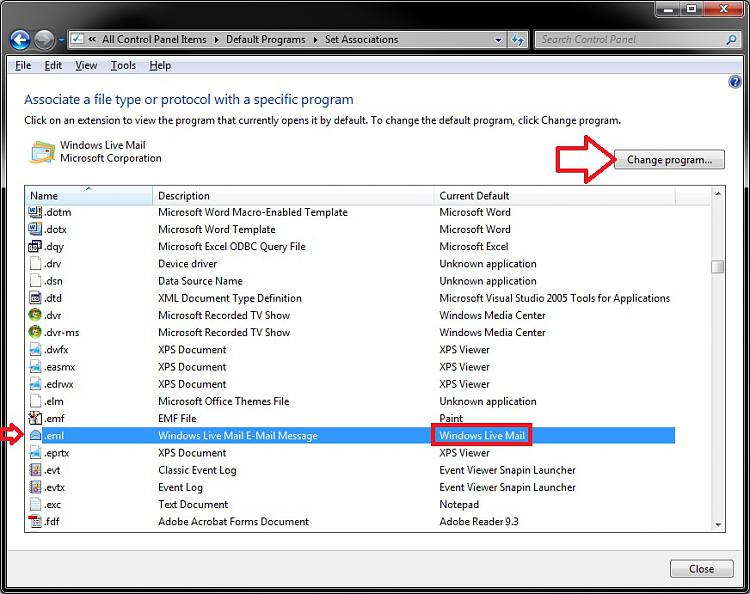New
#11
Hello Mehul, and welcome to Seven Forums.
You may me able to use Default Programs to make that program the default program with all of it's associations set to it as well.
You can also do it manually in this part of Default Programs by selecting the file extension, then selecting the program to open it with by default.
Hope this helps,
Shawn


 Quote
Quote