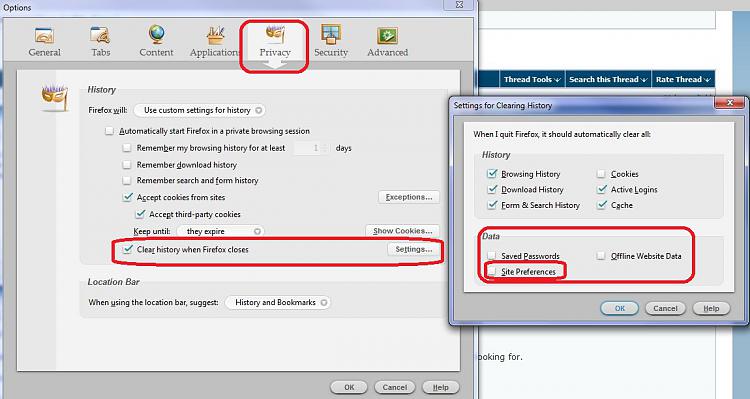New
#1
Firefox 3.6
Is it possible to keep the zoom for all webpages e.g IE 8 custom zoom, in firefox. I have a screen resolution of 1360 x 768 n everytime I visit a new webpage I have to press & hold Ctrl + mouse scroll button to zoom using Firefox 3.6, my computer DPI scale is 135% IE 8 recognizes this n its zoom is set at 135% unless i want more n stays the same for all webpages but FF 3.6 doesn't recognize this n i have to constantly zoom webpages.


 Quote
Quote