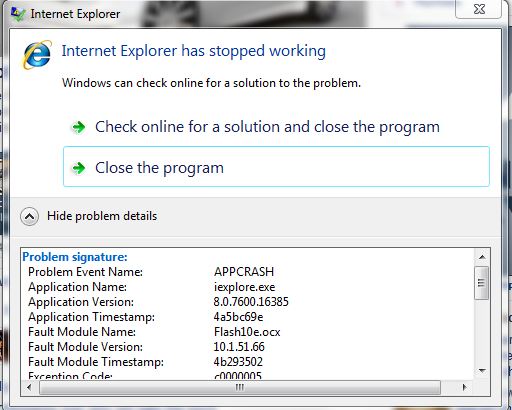New
#1
Internet Explorer 8 Crashing!!!
Hey, just joined the forums so hi to everyone
Now to tell you about my problem as its getting really annoying now, when ever im
in the IE8 and ive got a few tabs open, if i ever close a tab ill get a box saying 'internet exploarer not found' whatever .. and i can either cancel or close the box! now when i do anything im downloading cancels, really realyl annoying!
Now another thing is sometimes when im browsing the IE stops responding! if i click anything or try to close the IE the IE goes white-ish and askes me if i want to restart, close, the IE .. etc!
Now when i close it i go back on to the IE and restore my previouse sesion!
But man!!! this is annoying as hell! lol .. its happening every other time.
Please help.
Thanks :)



 Quote
Quote