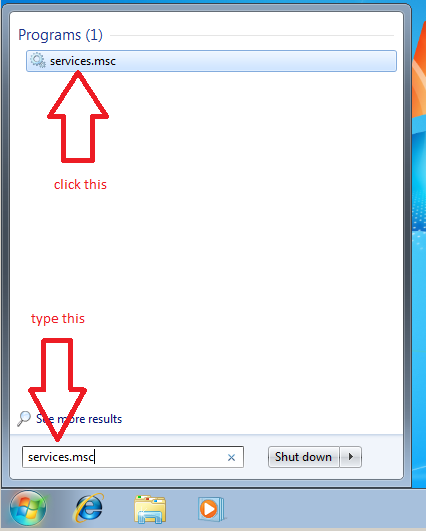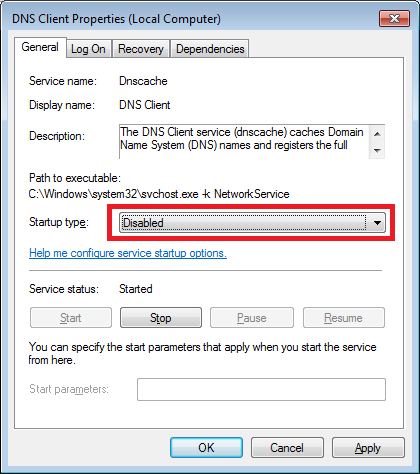New
#11
What is your email reader ?
The best solution is to add a blacklist rule in it. Simply clicking on spam while it might work isn't as reliable as adding rules manually. For example you could add a rule to send all mails containing "nirvam" to the trash, whatever the sender's email address is.


 Quote
Quote