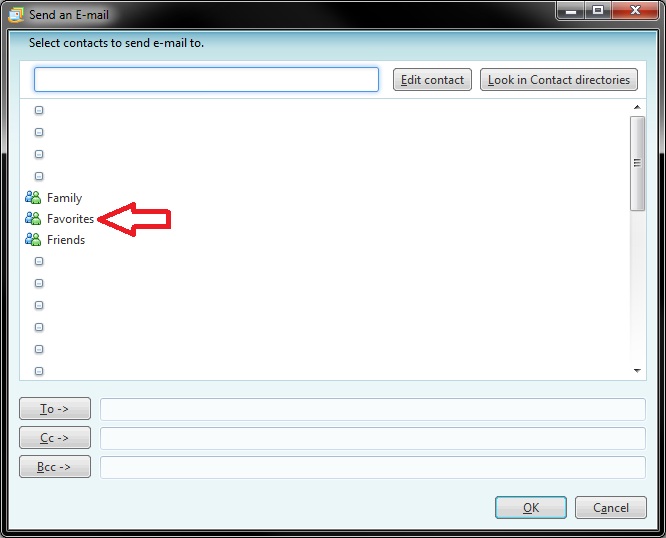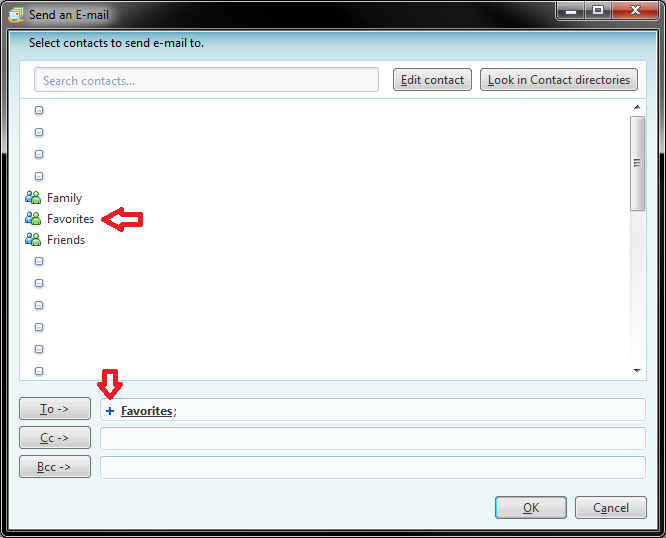New
#1
WinLiveMail: contact groups
In "Contacts" I see "All contacts" and "Favorites." What is the use of this? When I start a new email message, and click to enter the address, the only list I see come up is ALL the contacts. I cannot go to the Favorites list ONLY, can I?


 Quote
Quote