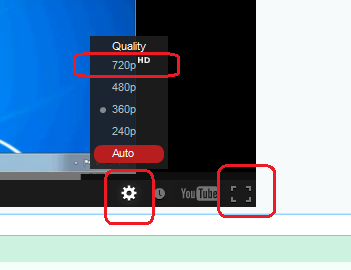New
#11
Good to hear, had me stumped. Haven't had any issues with Chrome other than certain websites (i.e. Technet)
Good to hear, had me stumped. Haven't had any issues with Chrome other than certain websites (i.e. Technet)
But now, There's another problem, I can't fix the silverlight,
I have installed silverlight several times, but chrome seems that doesn't recognize it at all, every time that i go to microsoft website ( it is written download the silverlight and experience better ... )
WHY?!
it say's it is installed well, and other browsers work well too, IE and Mozilla
hi i too was facing the same problem as above user but after deleting the google chorm and realated folder from the users\app \local data im able to install fresh copy of chorme thanks it helped me alot
The Fire wall it maybe the course of this.
allow Google chrome
I have been experiencing the same problem till yesterday, and at last I've solved it. I can use Chrome now.
Right Click to Google Chrome exe file, select Properties. In the opened window select Compatibility column, Set Compatibility Mode to Windows 7. Mine was set to Windows XP SP2, that was the problem...
Regards,
Ekrem Polat
how do you update windows? Probably a stupid question
Welcome to the Seven Forums.
There are no stupid questions.
Feel free to ask anything.
The Windows Update process normally happens without you having to do anything. Most of these updates fix security flaws in the Windows Operating System... so it is important that they get installed.
In the video below, I show what you might see if you happen to be on a computer that has never checked for these updates. Hopefully, you will not see the same screens. Hopefully, updates were not turned off on your computer. The video shows how to get to the screen that checks for updates. Once that window comes up, you may need to click in the link in the upper left hand corner named "Check for updates". After the Windows Update process completes a scan of your computer to see what (if any) updates are needed, if you see a button named "Install Updates" - please click on the button and let the process do its thing
Once you click play on the video above, click on:
...the little gear
...then 720p HD
...then the square in the lower right