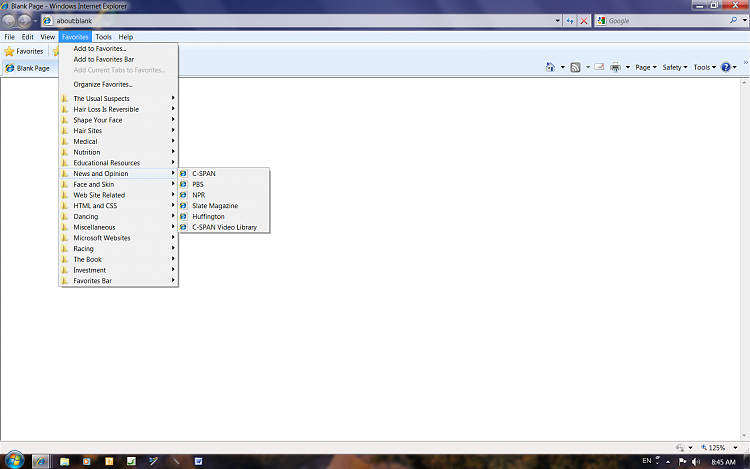New
#1
Big Trouble with Favorites
When I click on my Favorites button, sometimes it works perfectly but usually it does not. When it does not, here's what happens.
1. I click on the Favorites button.
2. The list of my 15 folders appears along with Add to Favorites and Organize Favorites on top of the list. These folders have that little triangle to the right of the box.
3. When I place the mouse pointer over a folder a grayed-out empty box appears. This is the same for all folders. Clicking doesn't do anything either.
When the favorites button is working, as soon as I place the mouse pointer over a folder, my whole list of favorites within the folder appears.
I have a new HP computer with Windows 7. I've had no problems till this happened about two months ago. I hope someone can give me a clear, not too technical, solution to my problem.
Last edited by Brink; 27 Mar 2010 at 13:14. Reason: Dupes removed


 Quote
Quote