New
#1
how do i "Stack" search pages, i lose the page I'm on
i do a lot of research.. i need to go to google and look up something else.. but i lose the site i left.. how do i navigate several pages at a time..without losing all but the last one i went to.. probably something simple, i build computers, but i am not really proficient at the software.
no problem on XP.. i just got 7 64bit Pro,


 Quote
Quote
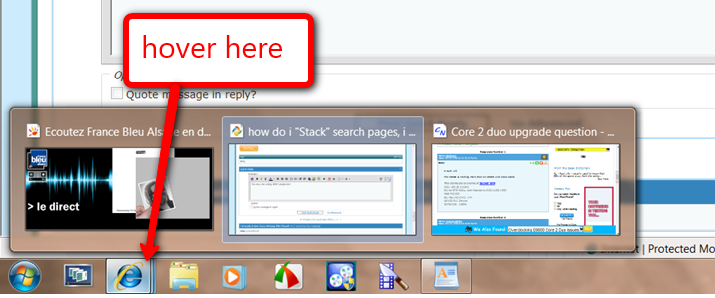
 If you don't see what you're looking for on a tab, then it will be behind
If you don't see what you're looking for on a tab, then it will be behind