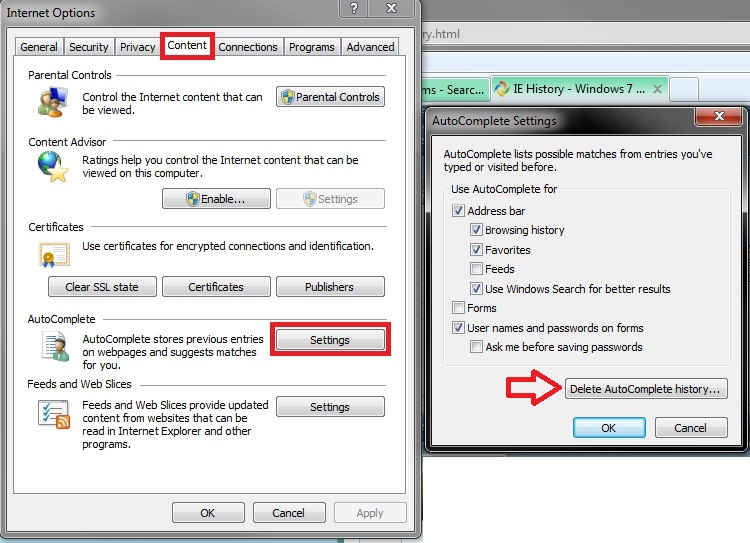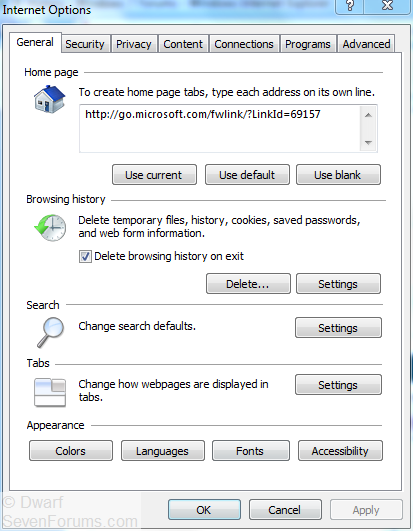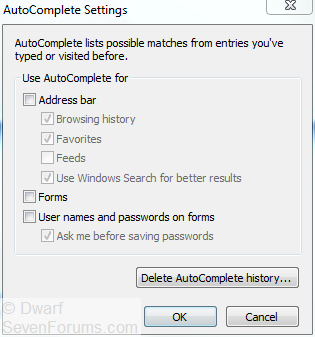New
#1
IE History
Ever since I updated my IE I now have a history in my drop down address bar, which never used to be there. After I delete my history, cookies, etc. in my internet options, this dropdown history is still there and won't delete. Does anyone know how to delete the dropdown history in the address bar all at once? I know i can click the red X that pops up when I put my cursor over the address but that will take forever. There has to be a faster way!


 Quote
Quote