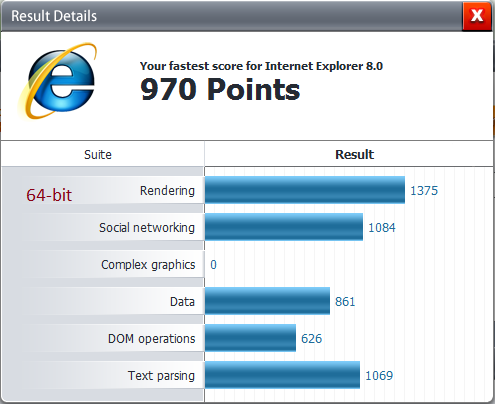New
#1
Differences between IE 32-bit and 64-bit
A lot of people seemed to be confused on why IE8 has two versions in the 64-bit version of Windows Vista/7, and which one they should be using. I'm here to make this simple for those users.
How to tell which you are running
To tell which version of IE you are running, you just need to go here and click About Internet Explorer.
The 32-bit version will say something along the lines of Version: 8.0.7xxx.xxxxx.
The 64-bit version will say something along the lines of Version: 8.0.7xxx.xxxxx 64-bit Edition.
Why two versions? We only need one!
A lot of users are confused as to why Microsoft put both a 32-bit and 64-bit copy of Internet Explorer in 64-bit Windows Vista/7.
The reason is quite simple really. While the move from 32-bit to 64-bit is speeding up, there are still addons/plugins for programs such as Internet Explorer that do not currently work in their 64-bit counterparts. A good example for a plugin that doesn't work in 64-bit Internet Explorer is Microsoft's Silverlight Plugin.
Which should I run?
WarningThis is my person opinion, if you disagree with it, that is fine and dandy. Try not to wage a war about it.
If you need to use Silverlight, or any other plugin that does not have a 64-bit compatible counterpart, I suggest using 32-bit Internet Explorer.
If you do not need Silverlight, or any other plugins that do not support 64-bit Internet Explorer, I suggest using 64-bit Internet Explorer.
Last edited by Dark Nova Gamer; 28 Sep 2010 at 20:15.

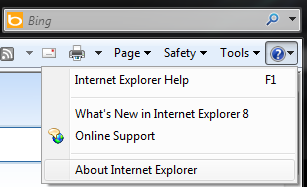

 Quote
Quote