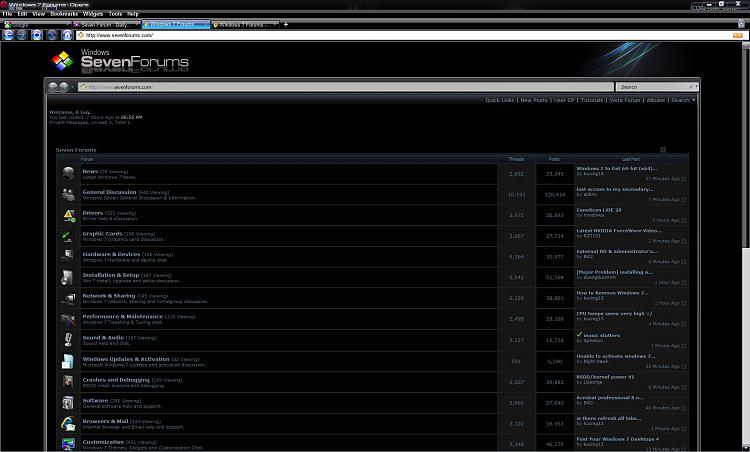New
#1
Opera
Just started to use Opera and iv got to say im really liking it.
I have used firefox for about the last 3 years but for the last few months it seemed to be crashing more and more and clean installs with no add ons being used were not fixing the problem, so i made the switch to opera about a week ago.
It feels faster than firefox, looks better and feels smoother due to the little animations it uses and once you remove the buttons you don't need add the adblock.ini its just about perfect. Its just better in my opinion :)
Its only downsides are that its cluttered when you first download it and also that to me at least, its a bit more confusing all the different things it does and they way the lay out the options in the "O" button.
But anyway does anybody know of good sites to read up on opera tweaks, widgets etc. for a noob at opera?


 Quote
Quote