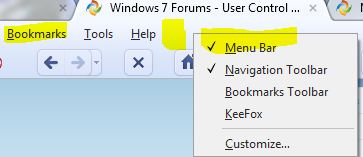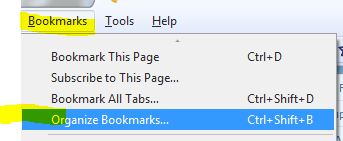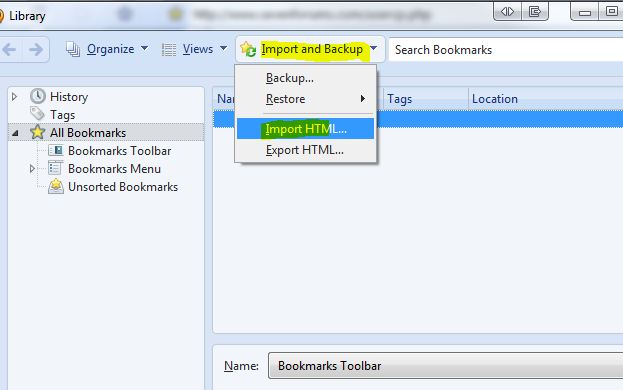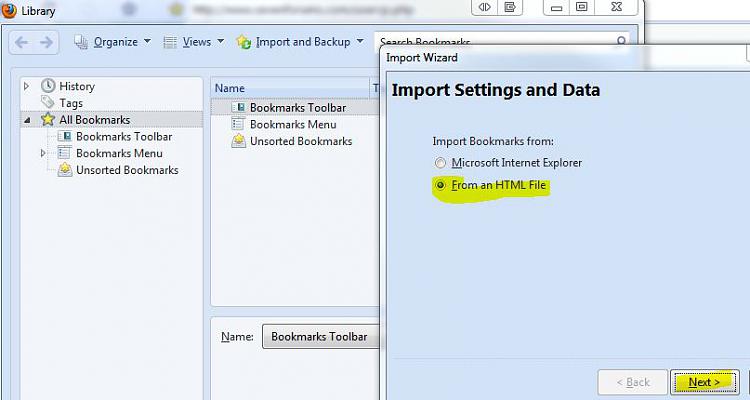New
#1
Firefox bookmarks ?
I did reinstalled Firefox to look like a new install do I saved the first bookmarks ?
I import and backup,my bookmarks and choose export HTML. I saved my bookmarks in an HTML file on my Desktop I do not know where to restore the bookmarks back in Firefox?


 Quote
Quote