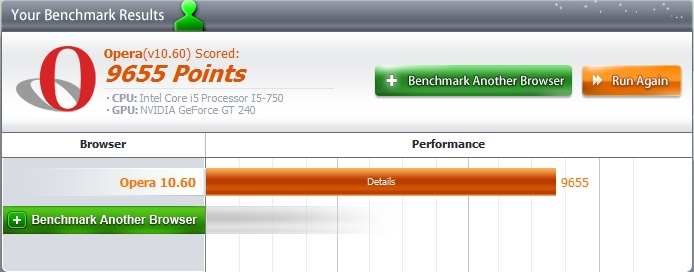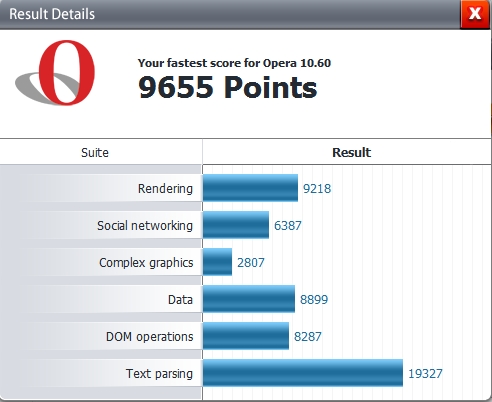New
#1
Browser Comparisons using Peacekeeper
I did some comparisons with the major browsers on the web using the tests from Peacekeeper, the results are quite impressive for me, here are my system specs (poor) and the browsers I used to make this comparison:
Pentium T2310 1.46GHz dual-core
1GB Ram
Windows 7 Ultimate x64
120GB HD
Intel GMA965 Express
Browsers Used:
Internet Explorer 8.0 32-Bit
Internet Explorer 8.0 64-Bit
Firefox 3.6.6
Google Chrome 5
Apple Safari 5
Opera 10.60
The Results:
Internet Explorer 8.0 32-Bit:
Internet Explorer 8.0 64-Bit:
Mozilla Firefox 3.6.6:
Apple Safari 5:
Google Chrome:
Opera 10.60:
I also did a line chart with all results:
So is Opera really the best browser? What you guys think?









 Quote
Quote