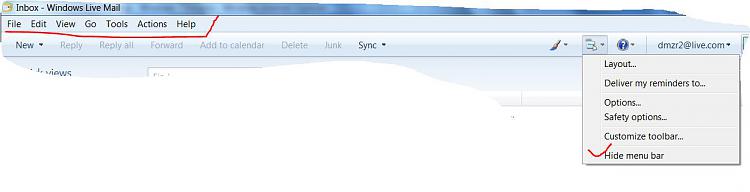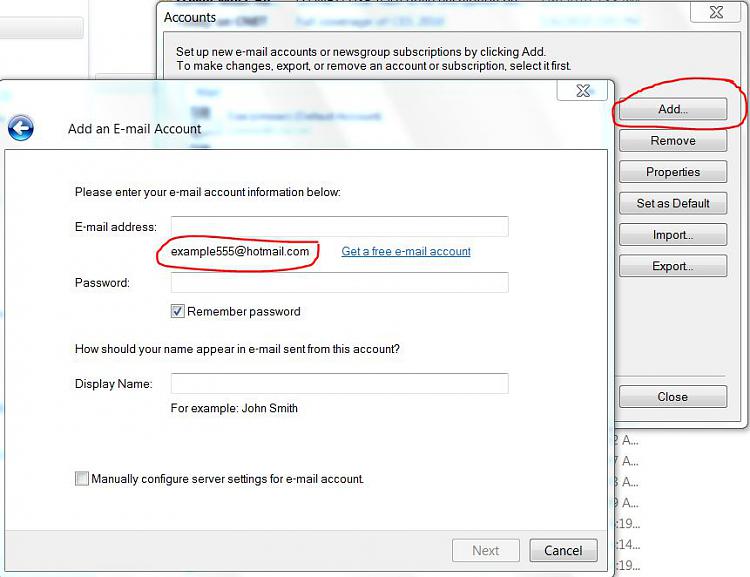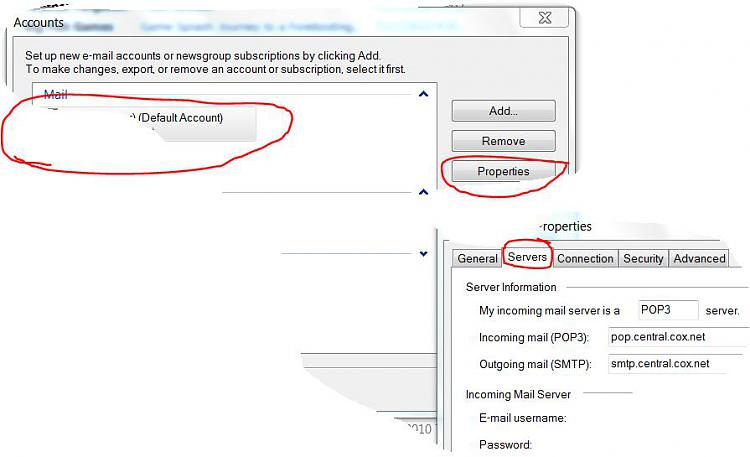New
#1
OE -> Live Mail Not Working
I am attempting to migrate from XP to Win 7 and it's been a nightmare. Half my programs don't work,. Mail has been a particular problem.
1. I have put all the same OE settings (server name, port, etc) in Live mail but it still won't connect.
2. I can't import mail files, address books, etc into Live Mail. All the web advice is to use the "file->import option." Well, my Live Mail has no "File" option anywhere.
Advice appreciated.


 Quote
Quote