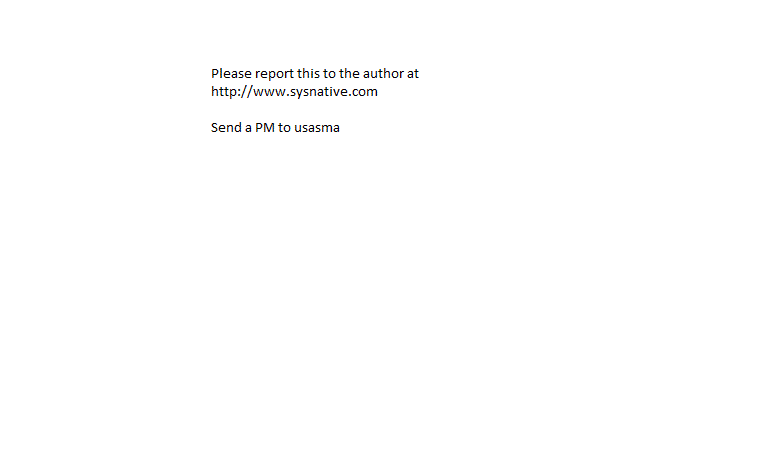New
#11
hello,
Below you can find the report on my second BSOD last night, of which I spoke earlier.
This BSOD didn't happen on start up but when the computer was idling.
Verifier was enabled at the time.
Maybe it helps to diagnose the problem.
I m pretty sure its not the PSU giving me BSOD.
Thanks in advance


 Quote
Quote