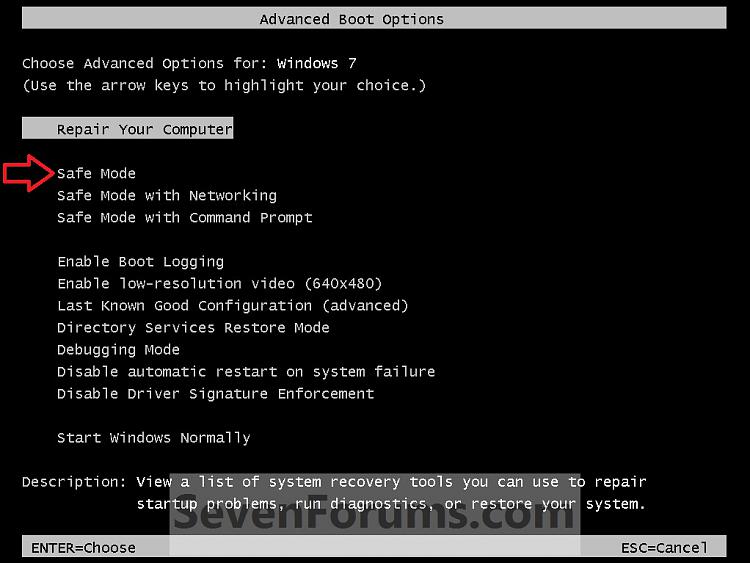New
#1
Blank blue screen. Please help!
Blank blue screen (not BSOD) sometimes appears after booting windows 7 until the desktop. The computer does not respond to pressing ctrl-alt-del and reset. Only if I turn off the power. In serious games, and stress tests, no problems. Last updated bios on the MB ASUS. All drivers and windows updates are latest. In what may be the reason? Please help!
Last edited by viged; 15 Dec 2010 at 10:24.


 Quote
Quote