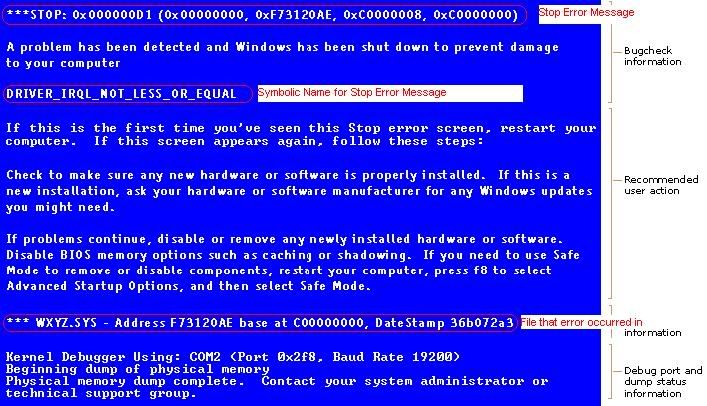New
#1
How to check if verifier.exe is enabled?
I've been having BSOD's quite a bit lately and I read that I should enable driver verifier to check which driver is causing the crashes. I enabled it and after I clicked on the restart I BSODed again! IO Manager has caught an exception blah blah blah, totally frozen, no dmp report was created or anything. So I'm wondering, since I had a unsuccessful restart is verifier running or not?


 Quote
Quote