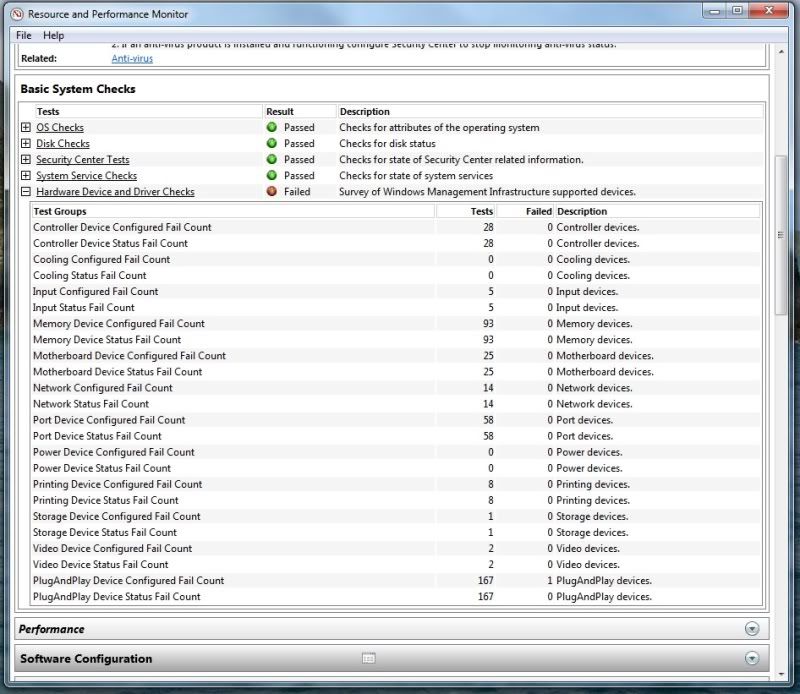New
#1
Computer randomly restart!
All of a sudden, my computer automatically restart.. I haven't done any changes nor update the system within this past week and it's automatically/randomly restart for no reason. Today is the first time(ever in my life) the problem occur and it's been 3 times in this one whole day!
I formated my computer around February, and I just don't know why must the stuff happened today...
so, here is the detail of the problem...
Problem signature:
Problem Event Name: BlueScreen
OS Version: 6.1.7601.2.1.0.256.1
Locale ID: 1086
Additional information about the problem:
BCCode: 1a
BCP1: 0000000000000403
BCP2: FFFFF68000083170
BCP3: E880000078B01867
BCP4: FFCFF68000083170
OS Version: 6_1_7601
Service Pack: 1_0
Product: 256_1
Files that help describe the problem:
C:\Windows\Minidump\052311-16109-01.dmp
C:\Users\Rizuan\AppData\Local\Temp\WER-36421-0.sysdata.xml
Read our privacy statement online:
Windows 7 Privacy Statement - Microsoft Windows
If the online privacy statement is not available, please read our privacy statement offline:
C:\Windows\system32\en-US\erofflps.txt
I'm using: Intel Core 2 Duo E6550
4GB RAM
Asus 8800GS
I want to know what's the problem since I've got a submission on this upcoming Thursday!
need a reply ASAP!


 Quote
Quote