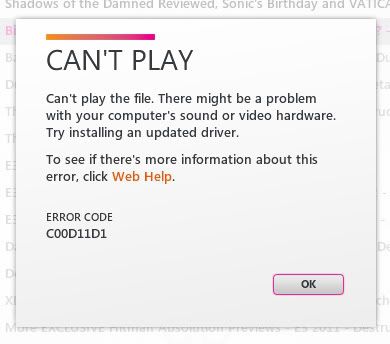New
#21
No I don't have any codec packs installed.
I've completed a fresh install of FF5 in safe mode with a new profile. I have updated that new profile with my bookmarks only.
I have updated all those other plugins you listed save for Flash and Shockwave, they both keep stalling, so I guess there is a server problem their end?
Edit: have now updated Flash & Shockwave also.
So far no change, I am still getting freezing events in the same fashion as before.
Last edited by Planetspectra; 24 Jun 2011 at 19:37. Reason: Update


 Quote
Quote