New
#11
BSOD playing WoW - happens occasionally
-
-
New #12
Very rarely. And yes because I only play WoW.
But remember I said it wasn't a BSOD - figured that out - it also happens when i'm simply browsing the interwebs, my screen just freezes up. I can move my mouse but nothing else -- I can hit CTRL ALT DELETE and then try to open up task manager but my monitor is just black...?
-
New #13
UPDATE: Just had a new BSOD here is the Eventvwr...
I had iTunes open, Google Chrome (Youtube and Facebook), and League of Legends (I wasn't actually playing a game). I think that was about it.
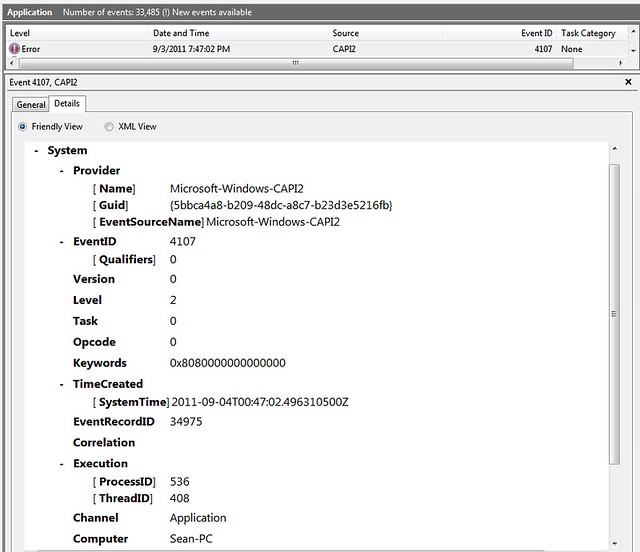
-
New #14
Event ID 4107 is an expired trust certificate. Please go here and run the fix-it. Event ID 4107 or Event ID 11 is logged in the Application log in Windows and in Windows Server
-
New #15
-
New #16
I would just go for the fix it for me option and then save and clear the event logs to see if the error shows up again if it does then try then manual method.
-
New #17
I did the "Fix it for me" option and everything was successful so hopefully this doesn't happen again.
I will post back if something comes up! Thanks for the help
-
New #18
Just got another BSOD when Shutting down my computer
Log Name: System
Source: Microsoft Antimalware
Date: 9/5/2011 3:46:15 PM
Event ID: 3002
Task Category: None
Level: Error
Keywords: Classic
User: N/A
Computer: Sean-PC
Description:
Microsoft Antimalware Real-Time Protection feature has encountered an error and failed.
Feature: Behavior Monitoring
Error Code: 0x80004005
Error description: Unspecified error
Reason: The filter driver requires an up-to-date engine in order to function. You must install the latest definition updates in order to enable real-time protection.
-
New #19
So anyways... I re-installed Windows 7 64bit to a SSD that I got for Christmas and everything has been running pretty smoothly, I don't think I have had any BSOD's since then.. BUT today I have gotten two already... I installed my Radeon 6970 yesterday and it might be the issue. If not please help me out determine what it is and what the heck I need to do.. :|
These two BSOD's happened while WoW was in Windowed mode on my Primary monitor and youtube/facebook on Google Chrome was open on my second monitor.
-
New #20
I do know that I only have a 600watt Power Supply and when most people have this GPU.. they run with like 850w and what not. Let me know if there is a way to test this and figure this out because honestly it might be the issue. It also might NOT be soooo help me figure this out people so I know if I need to return this card or not! Got 60days usually.
Related Discussions


 Quote
Quote