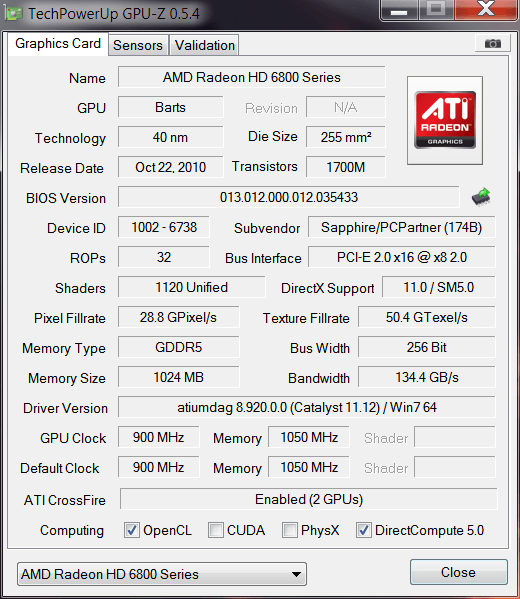New
#1
AMD HD Radeon 6870 Crossfire causes BSOD and Freezing in games
Hey everyone. I just recently bought another card to xfire for my rig. Since ive done this however my games randomly freeze or bsod, or freeze with a loud buzz until i shut my rig down.. i think its a driver issue, because it used to do it when i had 1 card and i bumped it down to like 11.10 and everything worked fine.. but when i got the new card, apparently 11.10 didnt support xfire.. so i had to update to 11.12.. and now i have my issue..
850w PSU
12GB DDR3 Ripjaw G.skill Ram
ASUS M4A79XTD EVO AM3 AMD 790X ATX AMD Motherboard
AMD Phenom II X4 955 Black Edition Deneb 3.2GHz OC to 3.6GHz Socket AM3 125W Quad-Core Processor HDZ955FBGIBOX
>>>>>>SAPPHIRE Vapor-X 100314VXSR Radeon HD 6870 1GB 256-bit GDDR5 PCI Express 2.1 x16 HDCP Ready CrossFireX Support Video Card ...
Crossfired with >>>> SAPPHIRE 100314-3L Radeon HD 6870 1GB 256-bit GDDR5 PCI Express 2.1 x16 HDCP Ready CrossFireX Support Video Card
with Coolermast HAF 932 Advanced


 Quote
Quote