New
#11
Thanks for the advice, I guess I could try it once I've exhausted my other options.
One of my biggest concerns is the effect the BIOS update will have on my overclocked processor. Obviously this process of overclocking involved the modification of the processor's parameters, so will these modifications be wiped along with the current version of my BIOS?
Also, I ran a scan with a driver-finding service called DriverAgent which I came across on the Gigabyte website, now I understand that these services are not always reliable/conclusive, but it tells me that I have "12 bad drivers". It wouldn't hurt to have all the drivers up-to-date or repaired, but I only have BSOD 0x124 problems when gaming. Would any of the following "bad drivers" have a negative effect on my system when gaming?
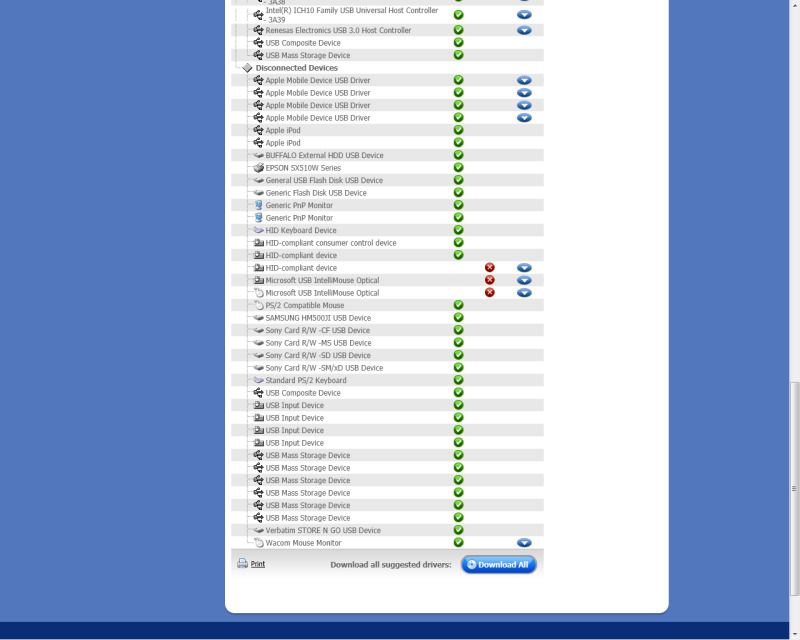

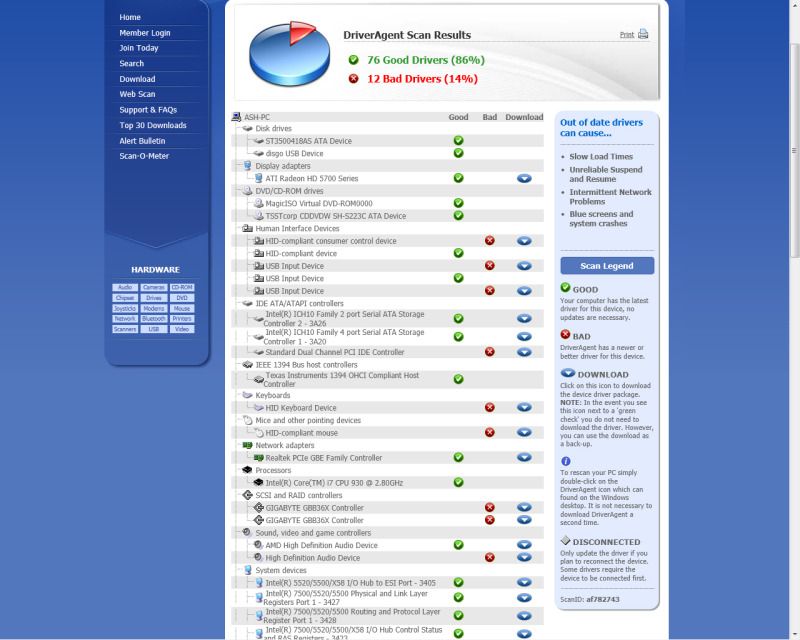

 Quote
Quote