Avast! has been flagged.
Code:
fffff880`028fb4b8 fffff880`042d1881Unable to load image aswSnx.sys, Win32 error 0n2
*** WARNING: Unable to verify timestamp for aswSnx.sys
*** ERROR: Module load completed but symbols could not be loaded for aswSnx.sys
aswSnx+0x5881
Code:
fffff880`028fb368 fffff880`06450794Unable to load image aswMonFlt.sys, Win32 error 0n2
*** WARNING: Unable to verify timestamp for aswMonFlt.sys
*** ERROR: Module load completed but symbols could not be loaded for aswMonFlt.sys
aswMonFlt+0x2794
Uninstall Avast and install MS Security Essentials and MalwareBytes.
Note
Make sure you uncheck the 'Enable Free Trial' box when installing.
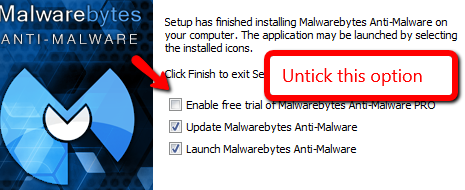
Your AMD SATA Controller AHCI 1.2 Device Driver has also been flagged.
Code:
fffff880`03192540 fffff880`01092830Unable to load image amd_sata.sys, Win32 error 0n2
*** WARNING: Unable to verify timestamp for amd_sata.sys
*** ERROR: Module load completed but symbols could not be loaded for amd_sata.sys
amd_sata+0x1830
It needs updating, check for updates here.
Code:
2: kd> lmvm amd_sata
start end module name
fffff880`01091000 fffff880`010a9000 amd_sata T (no symbols)
Loaded symbol image file: amd_sata.sys
Image path: amd_sata.sys
Image name: amd_sata.sys
Timestamp: Fri Oct 12 10:48:36 2012 (5077E774)
CheckSum: 0001FDBA
ImageSize: 00018000
Translations: 0000.04b0 0000.04e4 0409.04b0 0409.04e4
Your AMD USB Filter driver has also been flagged. This will be handled by your chipset driver so check the above linked AMD support page for an updated version.
Code:
fffff880`030b02e8 fffff880`04ccbab3Unable to load image usbfilter.sys, Win32 error 0n2
*** WARNING: Unable to verify timestamp for usbfilter.sys
*** ERROR: Module load completed but symbols could not be loaded for usbfilter.sys
usbfilter+0x1ab3
Code:
5: kd> lmvm usbfilter
start end module name
fffff880`04cca000 fffff880`04cd7000 usbfilter T (no symbols)
Loaded symbol image file: usbfilter.sys
Image path: usbfilter.sys
Image name: usbfilter.sys
Timestamp: Tue Dec 22 08:26:22 2009 (4B3082AE)
CheckSum: 0000DFD8
ImageSize: 0000D000
Translations: 0000.04b0 0000.04e4 0409.04b0 0409.04e4
Your AMD video driver has also been flagged.
Code:
fffff880`030afd80 fffff880`05c876f0Unable to load image atikmdag.sys, Win32 error 0n2
*** WARNING: Unable to verify timestamp for atikmdag.sys
*** ERROR: Module load completed but symbols could not be loaded for atikmdag.sys
atikmdag+0x5bd6f0
Again, it's old and needs updating. Check the AMD support page for the latest driver for your GPU.
Code:
5: kd> lmvm atikmdag
start end module name
fffff880`056ca000 fffff880`061c4000 atikmdag T (no symbols)
Loaded symbol image file: atikmdag.sys
Image path: atikmdag.sys
Image name: atikmdag.sys
Timestamp: Thu Apr 26 05:12:35 2012 (4F98CB33)
CheckSum: 00AB5D59
ImageSize: 00AFA000
Translations: 0000.04b0 0000.04e4 0409.04b0 0409.04e4
Next up we have your Realtek Gigabit network adapter driver.
Code:
fffff880`030af988 fffff880`04b81750Unable to load image Rt64win7.sys, Win32 error 0n2
*** WARNING: Unable to verify timestamp for Rt64win7.sys
*** ERROR: Module load completed but symbols could not be loaded for Rt64win7.sys
Rt64win7+0x1a750
Same deal, it's old and needs updating. Check the HP website for the latest driver for your system.
Code:
5: kd> lmvm Rt64win7
start end module name
fffff880`04b67000 fffff880`04bdc000 Rt64win7 T (no symbols)
Loaded symbol image file: Rt64win7.sys
Image path: Rt64win7.sys
Image name: Rt64win7.sys
Timestamp: Thu Apr 21 19:15:33 2011 (4DB07445)
CheckSum: 00076017
ImageSize: 00075000
Translations: 0000.04b0 0000.04e4 0409.04b0 0409.04e4
Then there's your AMD Stor Filter driver. Check the AMD support page for an updated version.
Code:
fffff880`062f62c8 fffff880`01185d06*** WARNING: Unable to verify timestamp for amd_xata.sys
*** ERROR: Module load completed but symbols could not be loaded for amd_xata.sys
amd_xata+0x1d06
Code:
5: kd> lmvm amd_xata
start end module name
fffff880`01184000 fffff880`01192000 amd_xata T (no symbols)
Loaded symbol image file: amd_xata.sys
Image path: amd_xata.sys
Image name: amd_xata.sys
Timestamp: Fri Oct 12 10:48:39 2012 (5077E777)
CheckSum: 0001401C
ImageSize: 0000E000
Translations: 0000.04b0 0000.04e4 0409.04b0 0409.04e4
Work through all of these steps, test and report back.


 Quote
Quote