New
#31
Remove your graphics card from the system after you have the equipment to clean it.
"Use an ink eraser or an electrical contact treatment, available at electronics supply stores, to ensure adapter card contacts are clean" (Bug Check 0x7A: KERNEL_DATA_INPAGE_ERROR). Also clean the contact points on the motherboard the same way. Then use a compressed air can to blow out the card slot and card contacts on the card itself and blow out the dust in the heatsink and fan assembly the best you can without removing the heatsink.
Make sure to follow ESD safety steps when removing or replacing the graphics card.
- Shut down and turn off your computer.
- Unplug all power supplies to the computer (AC Power then battery for laptops, AC power for desktops)
- Hold down the power button for 30 seconds to close the circuit and ensure all power drains from components.
- Make sure you are grounded by using proper grounding techniques, i.e. work on an anti-static workbench, anti-static desk, or an anti-static pad. Hold something metallic while touching it to the anti-static surface, or use an anti-static wristband to attach to the anti-static material while working. If you do not have an anti-static workbench, desk, or pad, you can use your computer tower/case by finding a metal hold in it, such as a drive bay.
Once these steps have been followed, it is safe to remove and replace components within your computer.


 Quote
Quote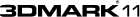
 AMD Athlon II X4 640 Processor clock
AMD Athlon II X4 640 Processor clock

