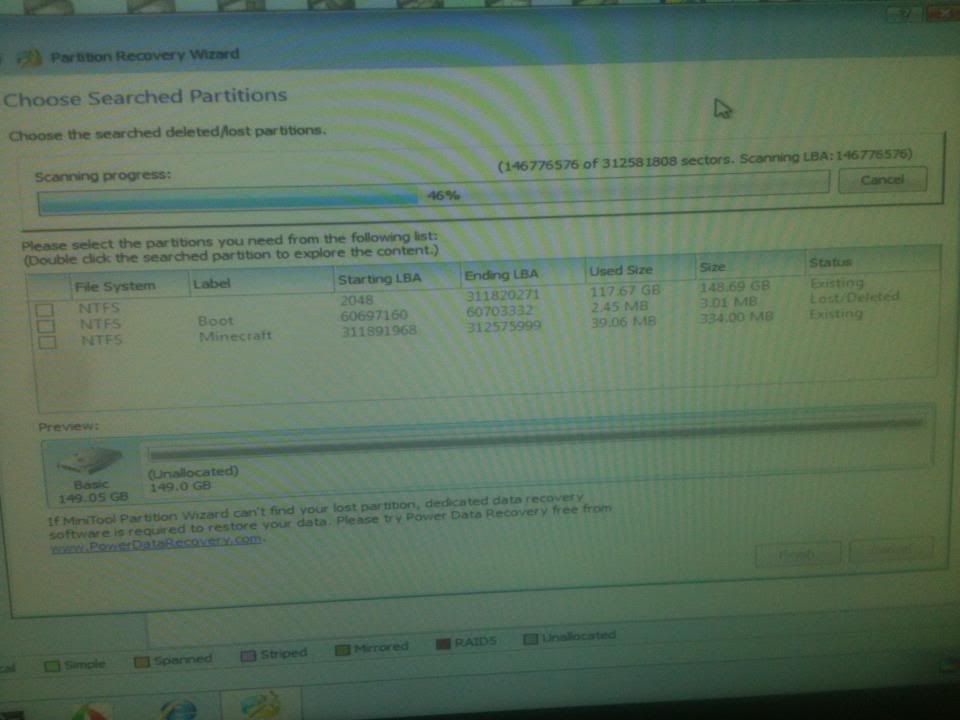New
#11
kaktussoft, i did because the process was taking to long and i was being impatient so i hard powered it off and now itts giving me that error, but im doing what siw2 told me to do
kaktussoft, i did because the process was taking to long and i was being impatient so i hard powered it off and now itts giving me that error, but im doing what siw2 told me to do
Have you already burned partition wizard bootable CD? If so put CD in sick pc and boot from CD not from harddisk!
I was splitting the partition so I would have two 60gb partitions. But when I'm doing the partition recovery it detected a partition called boot and it says it's lost/deleted. What should I do?
Yea but I turned it off when it was resizing the 120gb
So:
so problem is only with ONE partition
- New 60GB empty partition hasn't been made. It had to shrink the other partition first. Empty partition can be made later of course. Not a problem now
- You only worked on ONE partion and was shrinking (make it smaller). Normally takes less then a minute to complete. Unless there are many files in the space you want to reclaim as free to make room for new partition
- Did you change the starting point of partition or end point?
Don't recover partion in Partition Wizard now!!
Go to the main screen. How many partitions do you see? Size, type.... etc. tell me or better... make a camshot and post
vista and win7 can shrink.. no extra software needed
How to Shrink and Extend NTFS Volumes in Windows
But now you're having severe problems. Gonna try to solve it
Ok heres the picture, as you can see one is labeled nothing with used size:117.67gb Size:148.69 and says existing,which is my main hardrive. one is labled boot with Used size: 2.45 Size:3.01mb and says lost/deleted. then the last one says minecraft used size:39.06mb size: 334.00 mb and says existing.