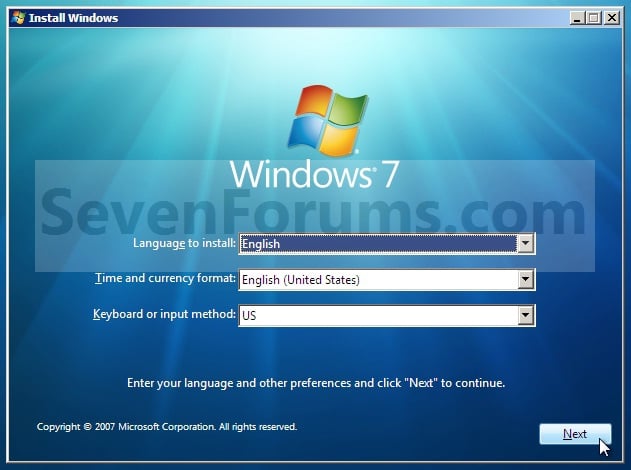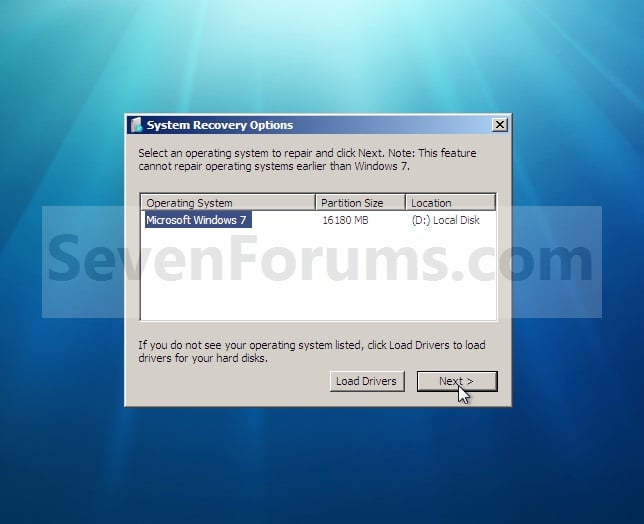New
#1
Computer crashed during game, cannot boot into Windows anymore.
Hello, I recently bought a new power supply, along with more ram because I was already ordering the power supply. When the package came and I set everything up in the computer, the PC turned on and everything was fine. I started to play a game with my friend and the computer just turned off. No error message, nothing. I believe the computer overheated, but I could be completely wrong. Now, when I start my computer up, it gets to the Launch System Repair (Recommended) or Start Windows Normally. If I select one of them, it will get into the 'Starting Windows' screen with the orbs, and then the monitor will just go blank. The computer still runs in the background, but my monitor just is blank. It is not the RAM (I switched and went to my old RAM) And I also cannot boot into safe mode, or anything of the sort, as the same thing happens. And I cannot boot from a CD (Tried with a windows 7 repair disc and computer goes blank again)


 Quote
Quote