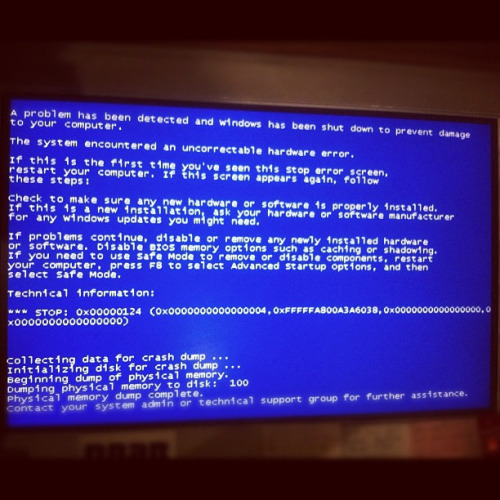New
#1
BSOD randomly, after an hour or so, STOP: 0x000000F4
I built this machine about a year ago and its been a really stable work box up until really recently. Now it seems like every hour or so it gets 'stuck' freezes up and displays a BSOD.
The first couple times it happened it gave a 'KERNAL_DATD_INPAGE_ERROR" 0x0000007A
So I've scanned the disks looking for bad sectors, defragged, updated the intel drivers, rolled back with a system restore, and pulled the memory out, one by one, but I'm still getting these BSODs.; Now it seems to be consistently the F4 error.
I'm posting this quickly since I'm sure it'll freeze soon, please let me know if there is any additional info I could provide to make troubleshooting this any easier. I'd love to avoide completely reformatting and reinstalling, especially if that wouldn't even help.
I'm attempting to upload the zip of my mini dump now...
thanks,
-brad
Last edited by bradisdrab; 06 Oct 2012 at 16:49. Reason: improving topic


 Quote
Quote