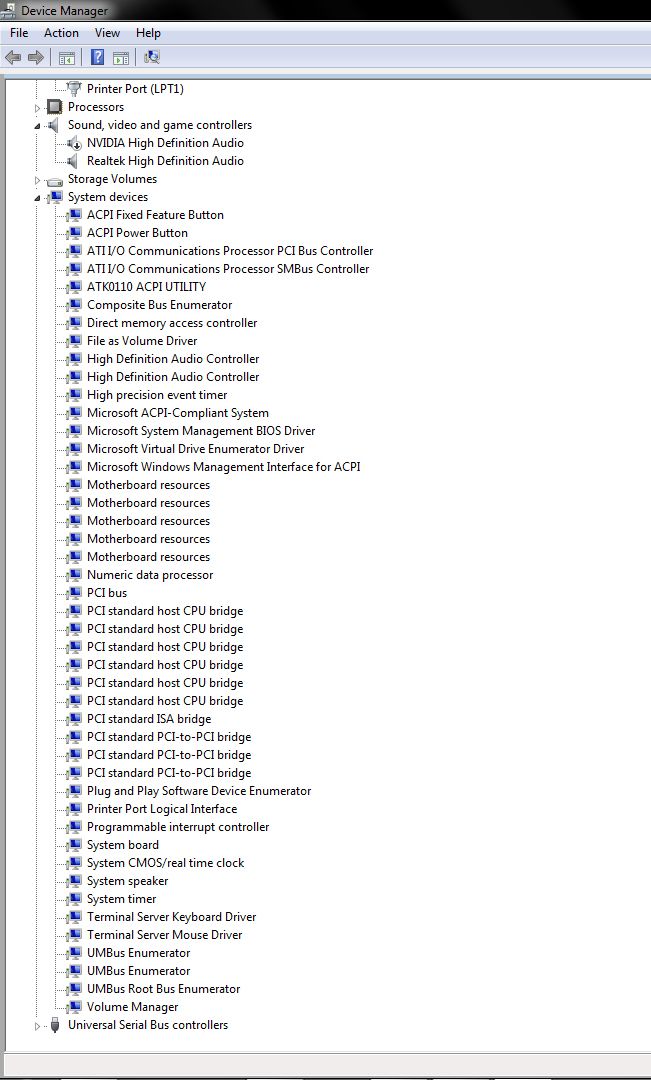New
#51
I haven't been able to help much but :)
Update the thread when you're on a clean install and after observing it for a few days.
I haven't been able to help much but :)
Update the thread when you're on a clean install and after observing it for a few days.
Hey, you have tried to help, so its greatly appreciated for taking your time.
Now one last question before I go, I got the windows 7 upgrade CD when I went to windows 7. Am I able to just use that and install? Or do I really have to install XP first, then upgrade to 7.
I know that you cant directly upgrade from XP to 7 anyways, so is it possible to just install from the upgrade cd?
I have home premium. and I cant remember which version I have of XP
Thanks for the link, answered a lot of questions I had about it.
I have the CD thankfully, Purchased from amazon. I will do that tomorrow hopefully.
Usually when doing clean installs I run kill disk, think that is a good idea, just to make sure the drive is 100% clean
I had yesterday a crash free evening again and even did lots of browsing and image editing. So the hotfix might have done the trick or then it was the flash update.
If the problem still continues my best chance I guess is clean install too.
Lets see, thanks for both of you on my behalf too. There has been plenty of useful tips in this thread.
I am confused, I was just looking through my event log, and there is an error that pops up just about every day, AODdriver4.1, I do not have ATI anymore, and I have uninstalled all of the drivers for it. Why is it still on my computer, and how do I remove it?
Here is all of them, including the hidden (i did not expand the USB or the processors or storage devices, since it was not necessary for this)