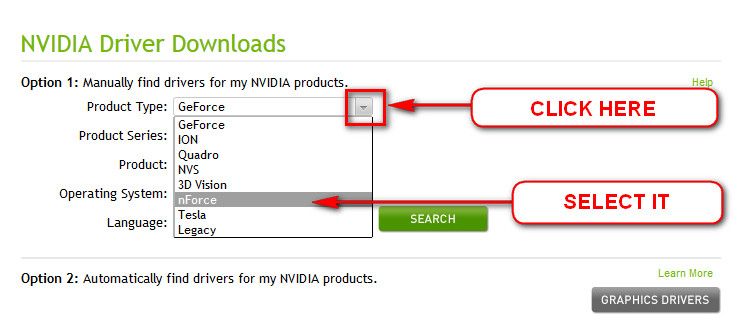New
#1
Cannot install any driver or windows updates, getting BSOD 0x0000007E
I haven't been able to update my nVidia drivers for over a year now. It's starting to cause troubles: games started to crash. Now when I shutdown my PC it does the automatic Windows updates and when I turn it back on, I get the same BSOD. I have a feeling it's the video drivers that cause issues, so today I tried uninstalling them and installing the newest ones (306.97), but it didn't work so I had to do a system restore. BTW, my current driver version: 285.62.
P.S. I'm shutting down my PC by pressing Ctrl + Alt + Del and then Shutdown, so it doesn't install the updates.


 Quote
Quote