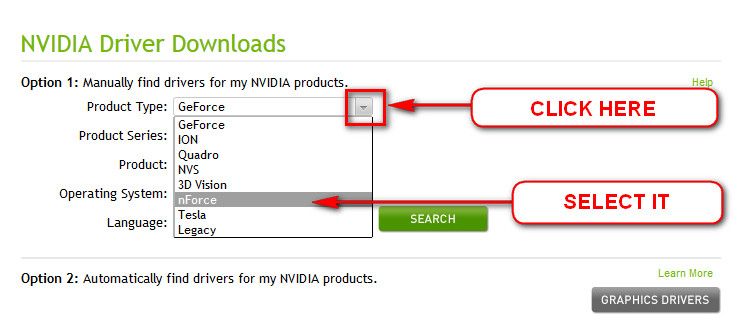New
#11
So the pc has been idling for about 30 minutes with no problems, but that's with Driver Verifier off. When I turn verifier on its a continuous stream of hardlocks and freezing. And if I were to fire up a HD youtube i'm sure it would freeze 5 mins into it. Do you think I should do a full system restore or is there anything else I can do?


 Quote
Quote