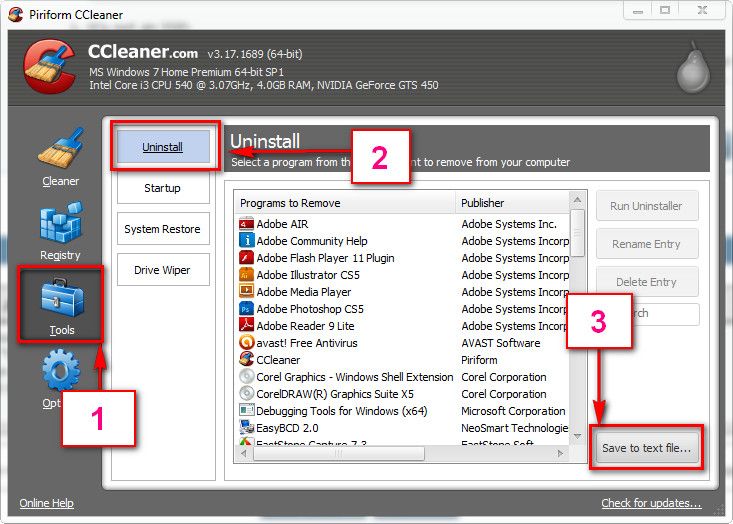Welcome aboard, brandoninthesky.
Code:
BugCheck 50, {fffff6b3ff7e8348, 0, fffff800030bc99b, 5}
Could not read faulting driver name
Probably caused by : memory_corruption ( nt!MiAgeWorkingSet+1d1 )
-----------------------------------------------------------------------------------------------
BugCheck A, {fffffa808714e510, 2, 0, fffff8000313efef}
Probably caused by : memory_corruption ( nt!MiIdentifyPfn+23f )
-----------------------------------------------------------------------------------------------
BugCheck 50, {ffffe8a004216200, 0, fffff880012edcf3, 7}
Could not read faulting driver name
Probably caused by : Ntfs.sys ( Ntfs!NtfsFcbTableCompare+3 )
-----------------------------------------------------------------------------------------------
BugCheck 1A, {31, fffffa800ca07170, fffff88002de1000, fffff8a001b8fb5a}
Probably caused by : ntkrnlmp.exe ( nt! ?? ::NNGAKEGL::`string'+7271 )
-----------------------------------------------------------------------------------------------
BugCheck 3B, {c0000005, fffff80003166ec5, fffff88005640b40, 0}
Probably caused by : memory_corruption ( nt!MiGetTopLevelPfn+65 )
Test your RAM modules for possible errors.
How to Test and Diagnose RAM Issues with Memtest86+
Run memtest for at least 8 passes, preferably overnight, per RAM module per slot.
Uninstall all the Asus programs, either came as pre-installed or bundled with the motherboards driver disc.
Uninstall Trend Micro Internet Security.
Code:
fffff880`05640958 fffff880`03cee4d9Unable to load image \SystemRoot\system32\DRIVERS\tmcomm.sys, Win32 error 0n2
*** WARNING: Unable to verify timestamp for tmcomm.sys
*** ERROR: Module load completed but symbols could not be loaded for tmcomm.sys
tmcomm+0x74d9
---------------------------------------------------------------------------------------------
fffff880`056409c8 fffff880`03d169a3Unable to load image \SystemRoot\system32\DRIVERS\tmevtmgr.sys, Win32 error 0n2
*** WARNING: Unable to verify timestamp for tmevtmgr.sys
*** ERROR: Module load completed but symbols could not be loaded for tmevtmgr.sys
tmevtmgr+0x89a3
fffff880`056409d0 fffff880`056409f0
fffff880`056409d8 fffff880`03cee4c0 tmcomm+0x74c0
Use Microsoft Security Essentials as your antivirus with windows inbuilt firewall, and free MBAM as the on demand scanner.
Download and install those, and then run full system scans with both of them, one by one.
Update Intel Graphics driver.
Code:
fffff880`05640538 fffff880`04a7f974Unable to load image \SystemRoot\system32\DRIVERS\igdkmd64.sys, Win32 error 0n2
*** WARNING: Unable to verify timestamp for igdkmd64.sys
*** ERROR: Module load completed but symbols could not be loaded for igdkmd64.sys
igdkmd64+0x6f974
-----------------------------------------------------------------------------------------------
fffff880`04a10000 fffff880`055c4700 igdkmd64 T (no symbols)
Loaded symbol image file: igdkmd64.sys
Image path: \SystemRoot\system32\DRIVERS\igdkmd64.sys
Image name: igdkmd64.sys
Timestamp: Thu Jan 27 22:27:05 2011 (4D41A3E1)
CheckSum: 00BC2892
ImageSize: 00BB4700
Translations: 0000.04b0 0000.04e4 0409.04b0 0409.04e4
Get it from Intel Download Center.
Free up the startup.
- Click on the Start button
- Type “msconfig (without quotes), click the resulting link. It will open the System Configuration window.
- Select the “Startup” tab.
- Deselect all items other than the antivirus.
- Apply > OK
- Accept the restart.
Let us know the results.
** Next time, upload your MSINFO32.nfo file.
- Click on the start button
- Type "msinfo32" (without quotes) in the search bar of the start menu, click the resulting link. It will open the System Information window.
- File>Save. In the "File Name" filed, put "MSINFO32" (without Quote), give the save location to desktop, and click the "save" button.
- Give the time for processing, it will save a .nfo file on your desktop.
- Zip it, and upload it following the instruction.
And, Download and install CCleaner. Then run it.
Go to "Tools" .... by default it will open the "uninstall" tab.
Click on save as text file. Save it on your desktop.
Upload the text file for us.
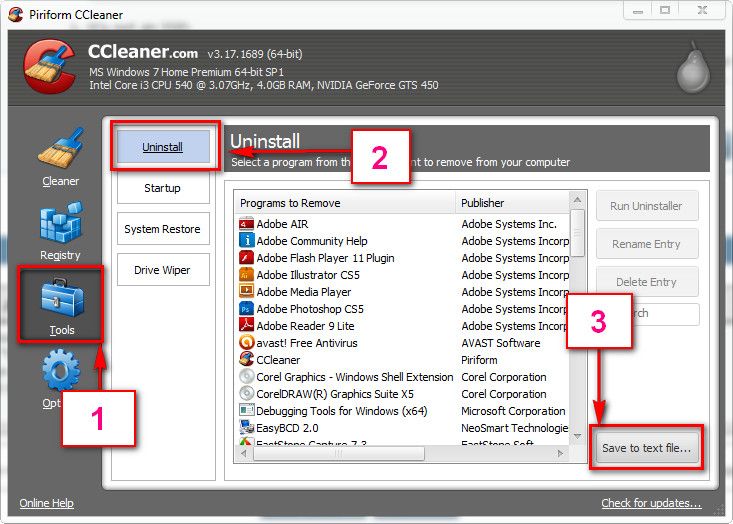
We need to know what are the programs you have to installed. How many bloatwares are there, is there multiple antivirus installed, and which program you use to defrag disc etc.


 Quote
Quote