New
#11
I guess I found the problem..
There was a problem between the PCI-E of the power supply and the video card.. I disconnected it, cleaned the dust and connected it again.. could this be the reason?
I had 3 BSOD in a row after booting W7. After the third BSOD the screen said, that i have to plug in the power or something like that ..
But I still don't know if it's the problem of the PCI-E cable or the video card.. did anyone have this problem before?

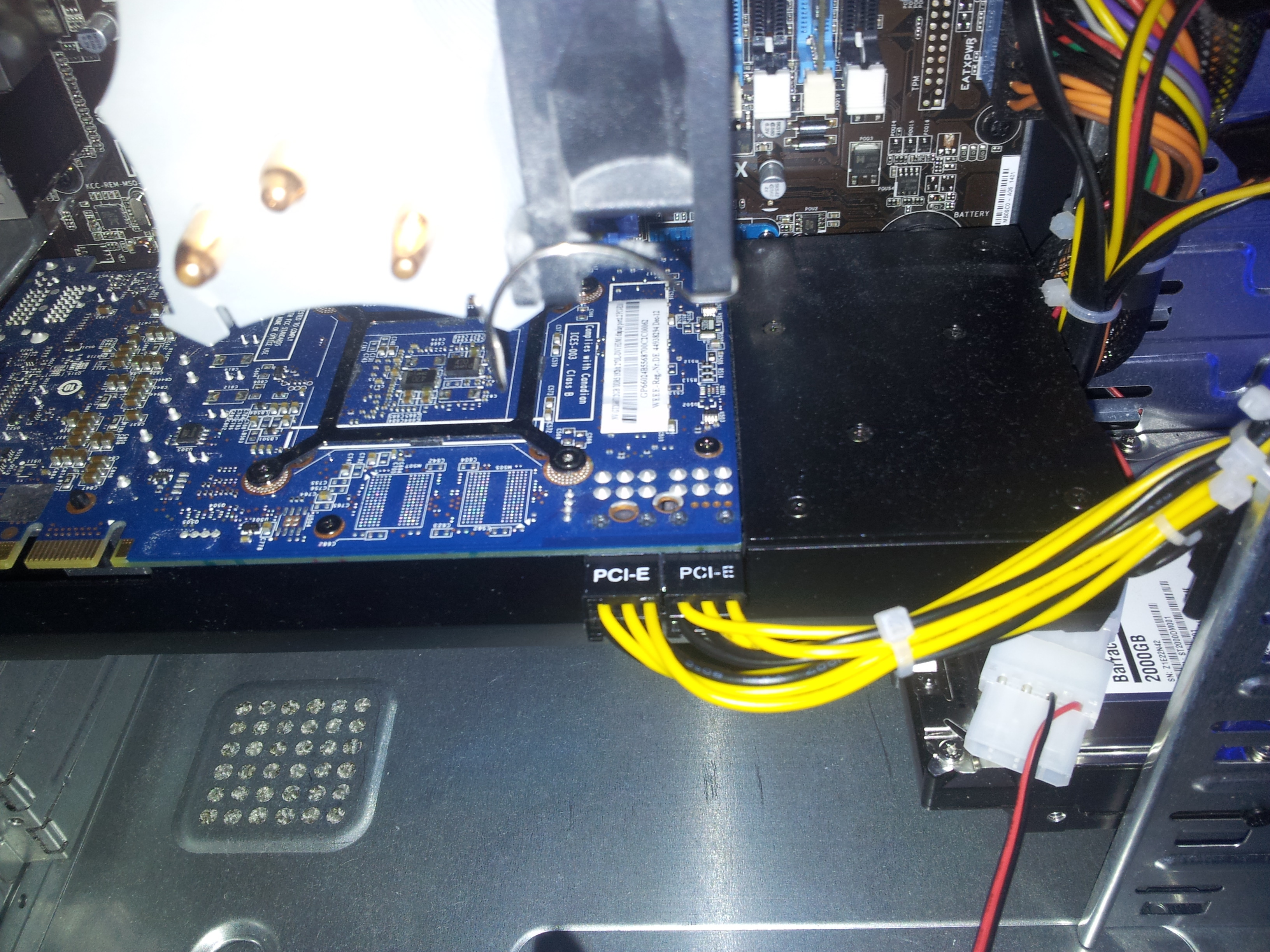

 Quote
Quote