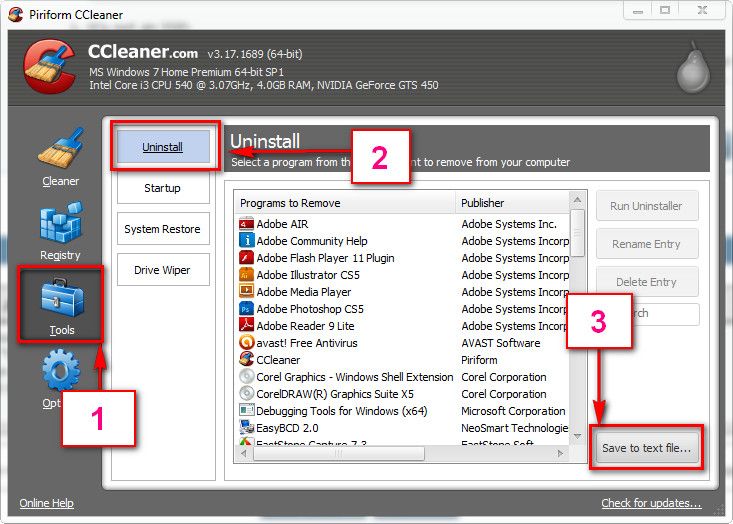New
#11
Install Service pack 1.
Learn how to install Windows 7 Service Pack 1 (SP1)Code:Windows 7 Kernel Version 7600 MP (4 procs) Free x64 Product: WinNt, suite: TerminalServer SingleUserTS Built by: 7600.16617.amd64fre.win7_gdr.100618-1621
Service Pack Center - Microsoft Windows
Waiting for the virus scan's results.
Repair install was not a very good idea in this situation, an it does not make all the things clear other than fixing the windows indigenous failures. Which was not very necessary here. If you want to start afresh, go far it: Clean Reinstall - Factory OEM Windows 7. Everything you need is described and provided there.


 Quote
Quote