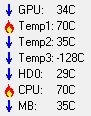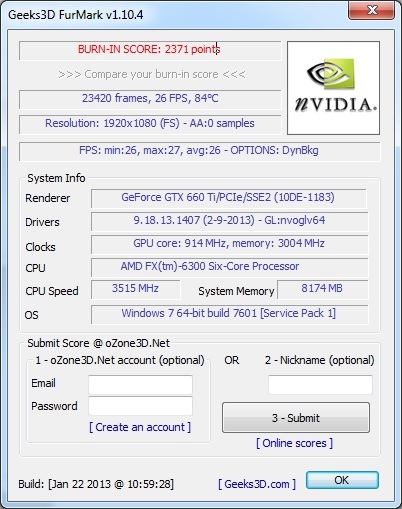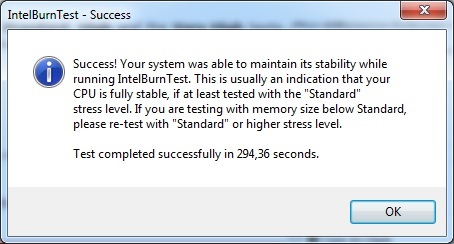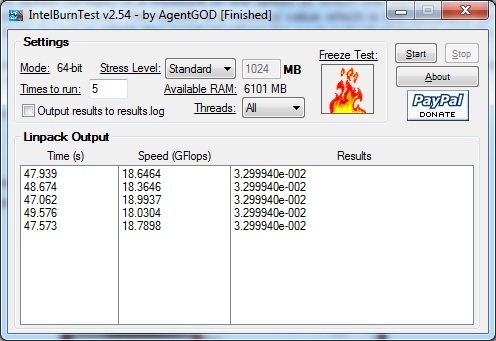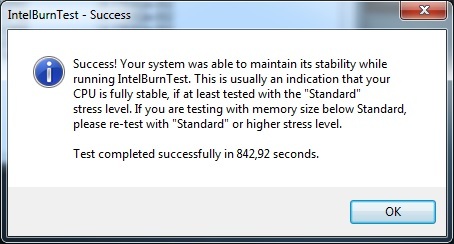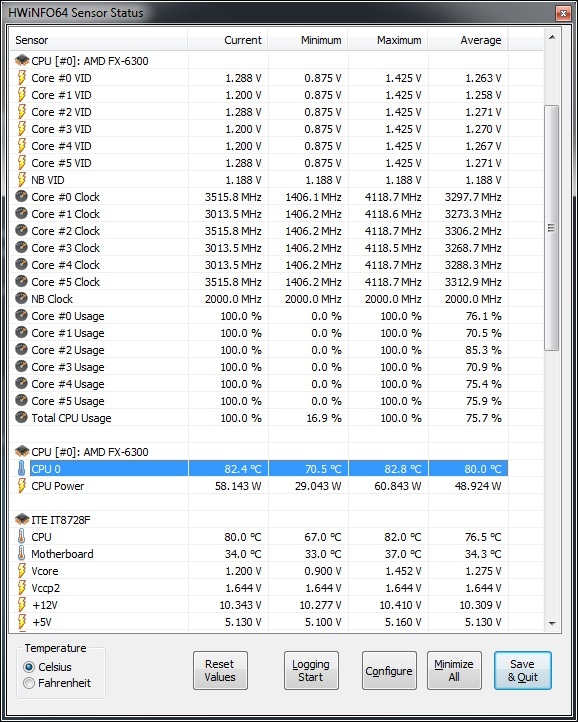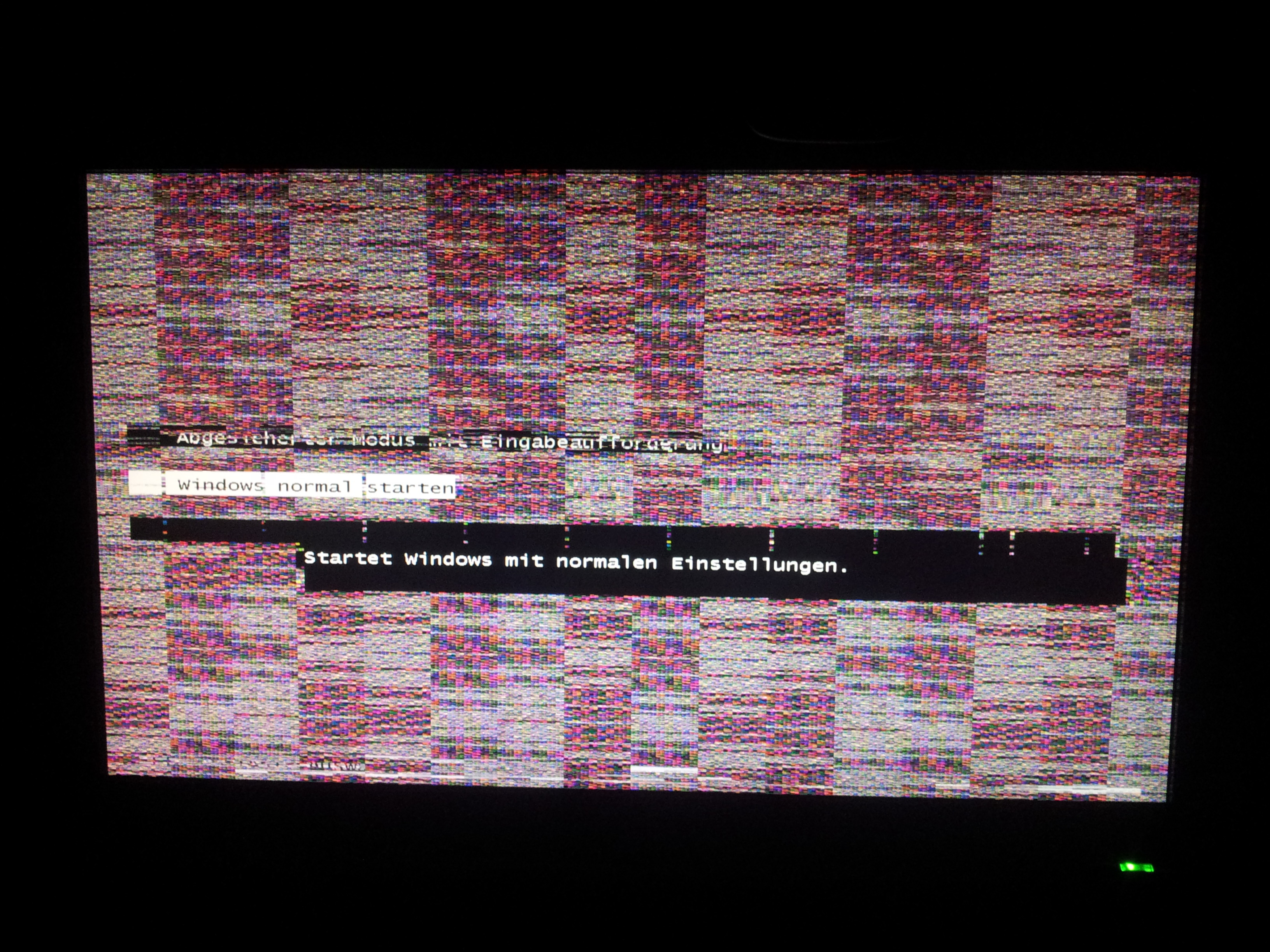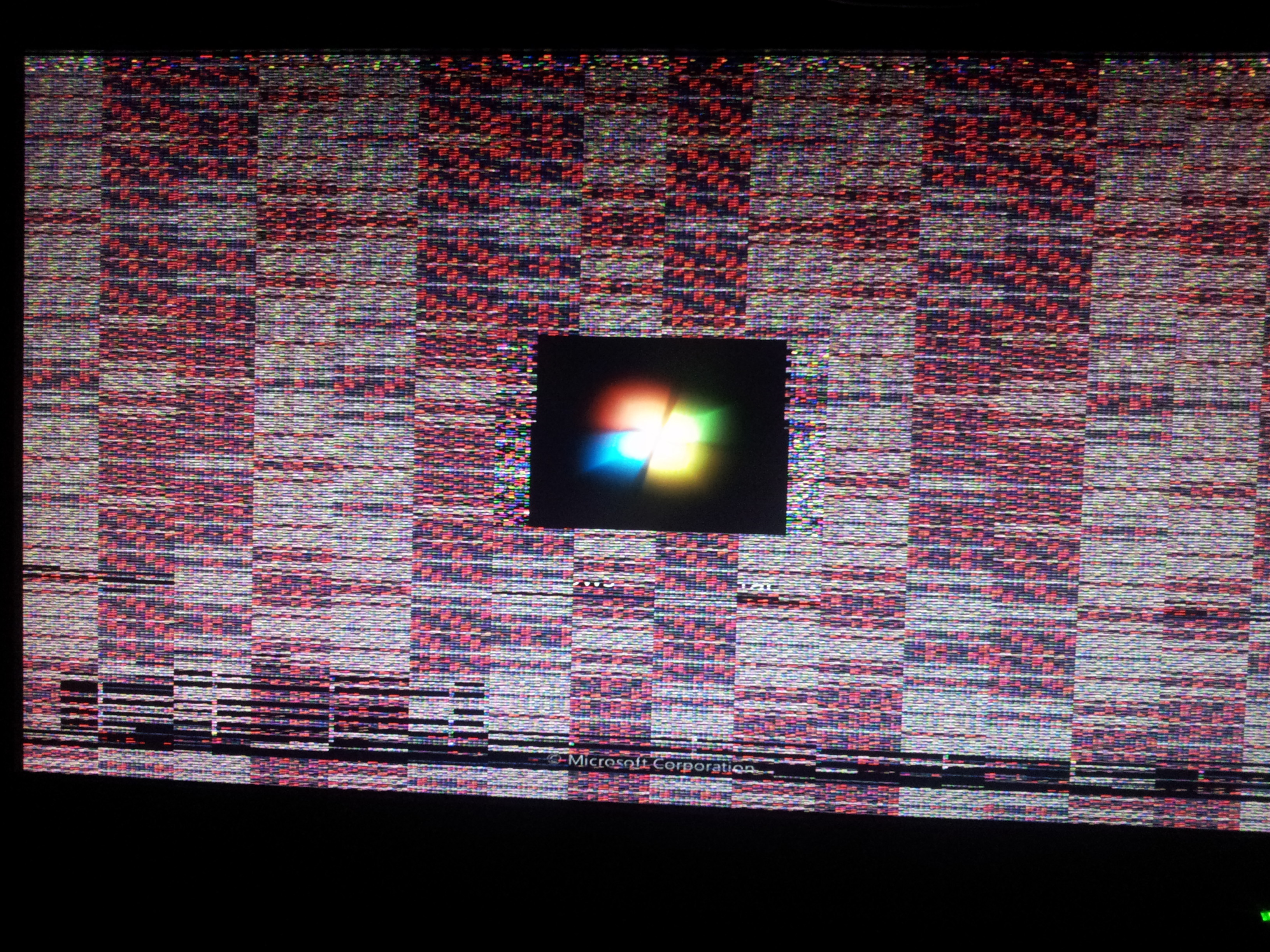New
#1
Random Bluescreens - ntoskrnl.exe (Computer is really loud while BSOD)
Hey guys,
I randomly get BSOD while playing a game or just doing nothing but listening to music and watching youtube videos. My drivers are all up to date. I uploaded a file which i made with SF Diagnostic Tool. My computer specs are written on my profile too. It's getting annoying and I don't have a solution for this because I don't know if it's the software or hardware. I've been in several forums in order to find any solutions... found nothing.
Please help!



 Quote
Quote