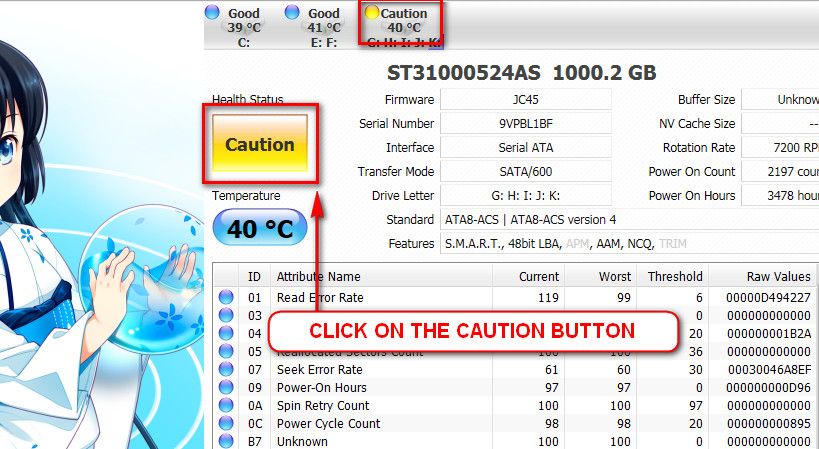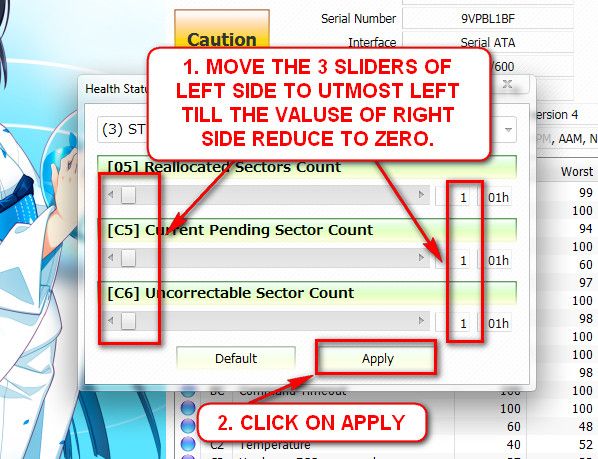New
#1
Randoms BSOD since ~1 week. WhoCrashed - ntoskrnl.exe and ntkrnlmp.exe
Hello there,
After browing the Internet for about 5 full days and still getting my BSODs, I'm creating this thread because of how desperate this is making me.
I've tried formating and reinstalling Windows three times, with two different boot ISOs.
The second seemed to worked better than the first (who did almost nothing beside making me loose 3hours, because the install was ****ed up and I couldn't install W7 SP1. Hence why I switched to a second ISO with SP1 already built-in).
Anyhoo. I'm now with Windows 7 Pro 64bits with SP1 installed, and after rebooting after a few installs, and I had 3-4 BSODs while booting before it finally working.
Here's the WhoCrashed analyze :
The sfc /scannow keeps getting errors too (can't repair files) (uploaded as attachment).Code:On Sat 16/03/2013 22:35:22 GMT your computer crashed crash dump file: C:\Windows\Minidump\031613-7675-01.dmp This was probably caused by the following module: Unknown () Bugcheck code: 0x0 (0x0, 0x0, 0x0, 0x0) Error: CUSTOM_ERROR A third party driver was identified as the probable root cause of this system error. Google query: CUSTOM_ERROR On Sat 16/03/2013 22:35:22 GMT your computer crashed crash dump file: C:\Windows\Minidump\031613-7597-01.dmp This was probably caused by the following module: ntoskrnl.exe (nt+0x75C40) Bugcheck code: 0x3B (0xC0000005, 0xFFFFF80002F45D1C, 0xFFFFF880046246A0, 0x0) Error: SYSTEM_SERVICE_EXCEPTION file path: C:\Windows\system32\ntoskrnl.exe product: Microsoft® Windows® Operating System company: Microsoft Corporation description: NT Kernel & System Bug check description: This indicates that an exception happened while executing a routine that transitions from non-privileged code to privileged code. This appears to be a typical software driver bug and is not likely to be caused by a hardware problem. The crash took place in the Windows kernel. Possibly this problem is caused by another driver that cannot be identified at this time. On Sat 16/03/2013 22:35:22 GMT your computer crashed crash dump file: C:\Windows\memory.dmp This was probably caused by the following module: ntkrnlmp.exe (nt!KeBugCheckEx+0x0) Bugcheck code: 0x3B (0xC0000005, 0xFFFFF80002F45D1C, 0xFFFFF880046246A0, 0x0) Error: SYSTEM_SERVICE_EXCEPTION Bug check description: This indicates that an exception happened while executing a routine that transitions from non-privileged code to privileged code. This appears to be a typical software driver bug and is not likely to be caused by a hardware problem. The crash took place in the Windows kernel. Possibly this problem is caused by another driver that cannot be identified at this time. On Sat 16/03/2013 22:34:35 GMT your computer crashed crash dump file: C:\Windows\Minidump\031613-7628-01.dmp This was probably caused by the following module: Unknown () Bugcheck code: 0x0 (0x0, 0x0, 0x0, 0x0) Error: CUSTOM_ERROR A third party driver was identified as the probable root cause of this system error. Google query: CUSTOM_ERROR
chkdsk is clear
I've ran a Memtest for 2hours and got no error. I'll try running it for an entire day if I can't get anything better since then.
Edit: SF.rar added
Also worth noting that I have troubles when Windows session has booted (explorer.exe not working sometimes, or Desktop Window Management stopped working).
Last edited by Kortiah; 19 Mar 2013 at 09:21.


 Quote
Quote