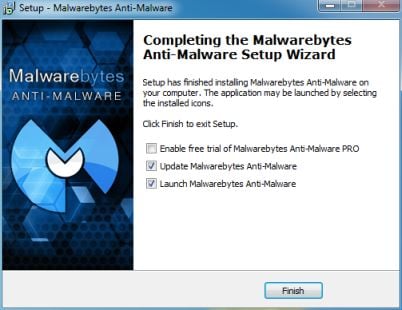New
#31
It should be a folder called config then inside there it should be Systems
D:\Windows\System32\config
To make it easier on you
Inside HKEY_LOCAL_MACHINE\SYSTEM\ControlSet001\Control\Session Manager\SubSystems
On the right side right click on Windows and choose modify .
You should see this
%SystemRoot%\system32\csrss.exe ObjectDirectory=\Windows SharedSection=1024,20480,768 Windows=On SubSystemType=Windows ServerDll=basesrv,1 ServerDll=winsrv:UserServerDllInitialization,3 ServerDll=consrv:ConServerDllInitialization,2 ServerDll=sxssrv,4 ProfileControl=Off MaxRequestThreads=16
You need to change it to
%SystemRoot%\system32\csrss.exe ObjectDirectory=\Windows SharedSection=1024,20480,768 Windows=On SubSystemType=Windows ServerDll=basesrv,1 ServerDll=winsrv:UserServerDllInitialization,3 ServerDll=winsrv:ConServerDllInitialization,2 ServerDll=sxssrv,4 ProfileControl=Off MaxRequestThreads=16
Should be done here as well HKEY_LOCAL_MACHINE\SYSTEM\ControlSet001\Control\Session Manager\SubSystems


 Quote
Quote