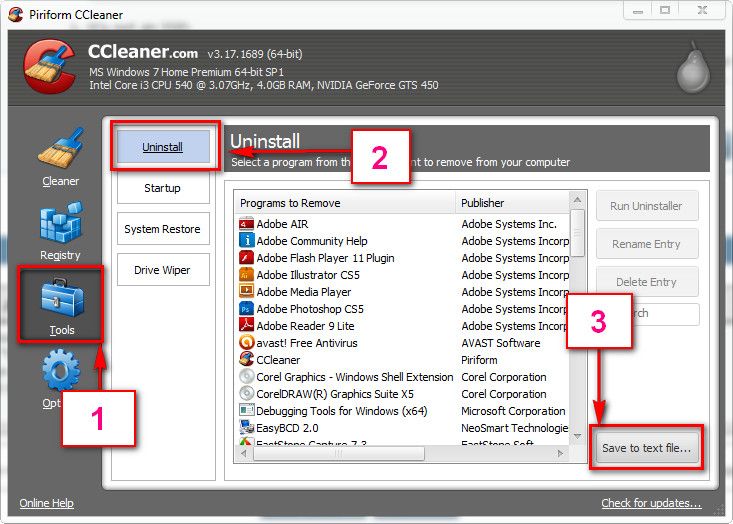New
#1
Different BSOD's upon login in regular mode and in safe mode
I started getting BSOD's right after login after boot up. I get a number of different ones and occasionally some repeat. When I come up in safe mode (with and without networking) I can function as long as I don't do too much. I've drive tested my system drive and I also did a memory test. I've also not made any changes recently. If I do too much it will BSOD though. When I start copying files off my system drive to my storage array, I BSOD if I'm doing more than a couple gigs.
I can't seem to get a consistent BSOD. I've listed most of the ones below, I haven't caugh them all.
Any help is appreciated and thank you in advance.
got 2 more new ones today
- Memory Management with Stop 1a
- Cache Manager with 0x34 I think
- Stop with 0X24
- Stop with a 0x7f
- Page fault in non-paged area with a Win32k.sys
Going to add new dump in reply here in a bit.
- special pool detected memory corruption 0xC1
- pfn_list_corrupt 0x4E
Last edited by phaktory; 25 Mar 2013 at 19:28.


 Quote
Quote