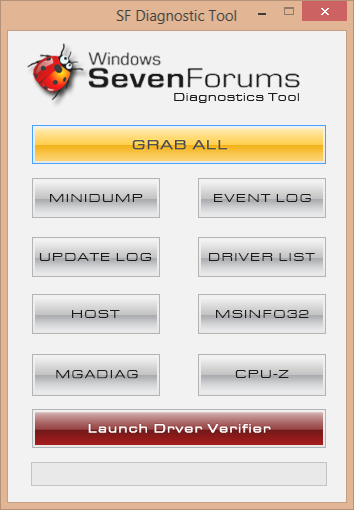New
#1
Random 0X000000F4 errors and no crash dumps written.
This is a new build and I've had these errors at totally random times. From right after boot to anytime along the way. The worst part is that I can't get any crash dump info..no matter what I've tried. Pagefile is big enough and the dumps are enabled. I'm pretty much a novice with just enough knowledge to assemble my machine and get it running...IF there are no real issues!
I'd really appreciate any help! Thanks!!


 Quote
Quote https://www.sevenforums.com/tutorials/174459-dump-files-configure-windows-create-bsod.html
https://www.sevenforums.com/tutorials/174459-dump-files-configure-windows-create-bsod.html