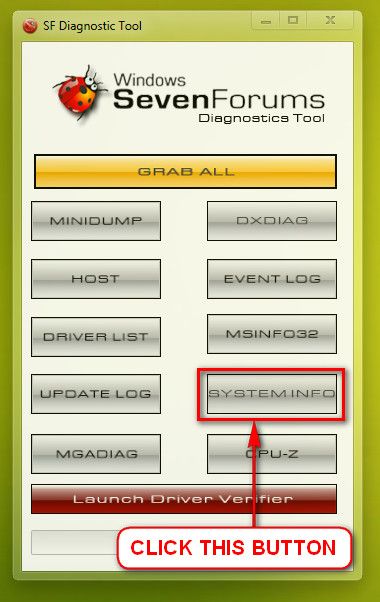New
#1
BSOD Windows 7 64-bit : Happening Frequently (again)
Last year, I was having frequent BSOD moments on my Windows 7 system. Following advise from koolkat77, I did remove Norton Antivirus and went with Avast as my virus provider. All was going well for quite some time. Until recently. I've added no new programs, but I've begun crashing to the BSOD on a frighteningly frequent basis (even several times a day)
Guidance would be keenly appreciated. I am considering a hammer and mallet to solve the problems.
Thanks,
moffett71 (Stephanie)


 Quote
Quote