New
#1
BSOD Problem - Which Dump file to upload?
Hello Team,
My treasured soul-companion lives in the UK, and at this stage this is an initial enquiry on her behalf, so that I can advise her on best options. Of course I will be giving her every encouragement to join the happy band at Seven Forums, and I'm certain she will.
I believe that the laptop she's experiencing difficulties with is an Acer Aspire 5733 Core i3 Windows 7 Home Premium (64 bit).
She had experienced a number of instant 'data protection' shut-downs over the past 3 days, however, last evening [about 15 hours ago] a full-on BSOD happened. Prior to the BSOD event happening, she had been working her way through a number of various methods of initial investigation to try and determine where her problems might be, for example Scannow, Check Disk and System Restore etc., but now with the BSOD, it's apparent that more aggressive tactics are needed.
So that I can give advice about the best options open to her, I need to know which of the Dump files types from here is best uploaded to the Forum for evaluation. As I see it, she has a choice of two;
- Small Memory Dump [Minidump] File on BSOD, or
- Kernel Memory Dump File on BSOD
So, which of the above two is preferred?
Your assistance will be most appreciated, and any advice passed on.
My treasured soul-companion is slowly but surely harvesting the crop on her head, and I'm not too keen on bald-headed pates .... mine's bad enough.
Tony, and the Sepoys



 Quote
Quote https://www.sevenforums.com/tutorials/174459-dump-files-configure-windows-create-bsod.html
https://www.sevenforums.com/tutorials/174459-dump-files-configure-windows-create-bsod.html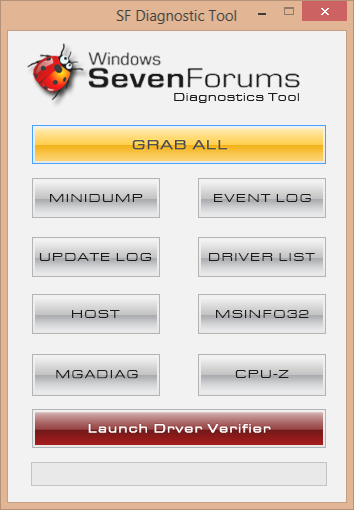
 ....that helps to keep the confidence going and augers well for a successful outcome.
....that helps to keep the confidence going and augers well for a successful outcome.