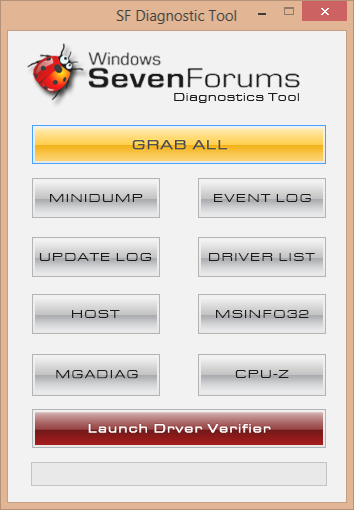New
#1
Many BSODs after playing game, DRIVER_IRQL_NOT_LESS_OR_EQUAL etc
Hi there,
Several months ago I started getting many BSODs, crashes, freezes which turned out to be due to a cable fault. I now have the same issue, this time after playing a computer game. Just before it loaded a warning box popped up saying something about a driver being out of date. However the game loaded anyway, but part way through completely crashed, and I've been having issues since. It's so bad it can take more than 20 start ups and repair attempts to start properly. Some error messages I've had include:
IRQL_NOT_LESS_OR_EQUAL
DRIVER_IRQL_NOT_LESS_OR_EQUAL
SYSTEM_SERVICE_EXCEPTION
BUGCODE_USB_DRIVER
MEMORY_MANAGEMENT
So, I'm guessing it might be a driver issue... the problem is, I have no idea how to find my drivers, identify the faulty one, update it... I'm afraid of downloading the wrong thing and making it worse, so getting some instructions would be greatly appreciated.
Thanks for any help in advance. Dumps attached:


 Quote
Quote https://www.sevenforums.com/tutorials/174459-dump-files-configure-windows-create-bsod.html
https://www.sevenforums.com/tutorials/174459-dump-files-configure-windows-create-bsod.html