New
#11
Random freezes - Seven Professional x64
-
-
New #12
Run Memtest86+ for least 7-8 passes, and preferably overnight as it can take a while to fully complete.
Test each RAM stick individually, if an error is found then move the same RAM stick into the next DIMM slot and test again, if errors are found for the same RAM stick in every available slot then you have a faulty RAM module. On the other hand, if no errors are found in the next slot or the other slots for the same RAM module, then you have a faulty DIMM slot.
Test each RAM stick and every motherboard DIMM slot available.
Run Driver Verifier to scan for any corrupted drivers which may be causing problems, this program works by running various stress tests on drivers, in order to produce a BSOD which will locate the driver; run for least 24 hours:
InformationAdditional Help - Using Driver Verifier to identify issues with Drivers
-
-
New #14
Update: Great news! The computer BSOD'd in my face while booting with driver verifier :) While I try to retrieve the .dmp, here's some info:
Driver is PxHlpa64.sys, address FFFFF880018E207C base at FFFFF880018DF00, datestamp 4e9c3bce
STOP code is 0xC9.
EDIT: I've looked into this and it seems that (obviously - this is the Internet, after all) someone else had the same problem, same driver, GEARAspiWDM.sys also present (it was mentioned in SEVERAL errors in my logs), same stop code, same everything. Might be worth taking a look; there could be some golden info there. Random BSOD's Please help!
Also, nVidia.
EDIT 2: Posting from the affected system. Awfully slow, attempting to retrieve BSOD dump. Will update.
EDIT 3: A couple processes just went haywire, eating my CPU (McAfee, Windows Explorer and a couple svchost.exe. Uploading memory dump. Seems stable now.
EDIT 4: Wow, 450MB... not going to upload this now. I can get all the information you guys want, I'm on the affected system now.
EDIT 5: Disregard the first BSOD. That is really old and happened because of faulty RAM back in early March/late February. It is completely unrelated to the present issue.
EDIT 6: Just froze again, twice. No BSODs, nothing. Just froze. Does that mean anything?
EDIT 7: Audio is jittering like crazy. I really need to get this issue solved, any ideas?Last edited by bigfeh; 15 Apr 2013 at 15:54.
-
New #15
A 0xC9 bugcheck is caused by Driver Verifier on I/O management errors. This is usually caused by poorly written drivers. There should have been four parameters following the C9 code. The parameters should be in the dump but I don't see the dump.
I just read your link to the other BSOD and I concur with Yowan. Remove the software or see if the OEMs have updates.
McAfee doesn't seem to play well with comm packets and often returns bad addresses after a scan. These bad addresses may not be caught unless they happen to point to reserved/invalid areas but the address can reek havoc for the process receiving the packet. And more often than not, they can't keep up with all the system driver updates from Microsoft. McAfee is also a bloated AV that often has 4-5 drivers running. We see McAfee problems all the time so they're easy to blame. I'm not aware of any SF tech that supports its use. But as the owner, you make your own choices.
If you're looking for guidance, remove McAfee and ignore Norton all together. And NEVER run more than one real-time AV on a PC.
-
New #16
Disable Driver Verifier also, this is the reasoning behind the freezing, and upload the Minidump.
-
New #17
Driver Verifier has been disabled and now the computer's back to normal; guess it was eating my CPU.
So, uh... Problem is, I have to update the driver but I can't find it anywhere, and I don't know who the manufacturer is; only thing I know for sure is that it's CD/DVD drive-related, device manager says it's associated with that piece of hardware. But how am I supposed to remove something I don't know where it is?
On a (probably) unrelated topic, why all the hate on mcafee and norton? Also, any recommendations for AVs? I've heard that norton used to be good a few years ago bu for some reason it just got worse... That's all I know.
EDIT: will upload minidump when I get home, in a couple hours.
-
New #18
PxHlpa64.sys is basically used by Roxio Burn, but is is also used by some other programs like Adobe lightroom, Cyberlink, QuickTime and even by Dell Media Experience. Mostly, this driver and one another driver from QuickTime simultaneously cause the ODD (CD/DVD drive) fail.
If you have any of those programs installed, uninstalled them.
If you are not sure, download and install CCleaner. Then run it.
Go to "Tools" .... by default it will open the "uninstall" tab.
Click on save as text file. Save it on your desktop.
Upload the text file for us.
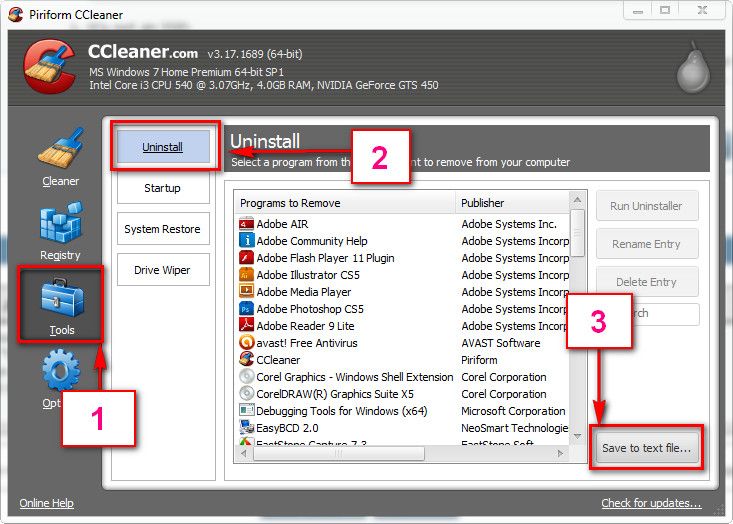
But one thing you can do .... delete it manually.....> ▼
No code has to be inserted here.
-
New #19
-
New #20
I also need the quicktime codec.... see my avatar.
You may easily use QuickTime Alternative.
Related Discussions


 Quote
Quote