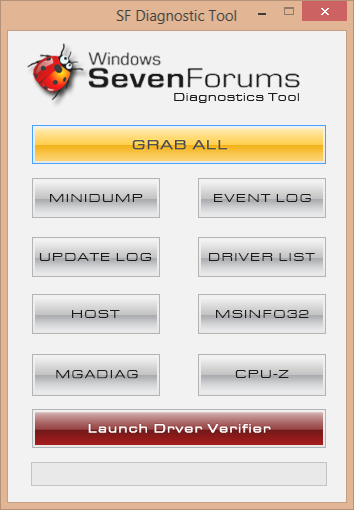New
#1
Many different BSODs after reinstall becomes freezes
Hello. My case is really complicated, I'll try explain it as simple as possible, but please do not hesitate to ask me if I describe something wrong. I'm not a newbie in custom build PC but have no idea what is wrong and how to check/confirm my hardware failure.
The whole system is not the new one, about 2-3 years, built by myself like always. It works fine, sometimes I got some freezes and game crashes, what was gone when I switched from XP32 to W7 64 bit with 4 GB RAM. Couple of months ago I started to see BSODs exposed atikpmg.sys as cause of troubles. I re-installed graphics drivers many times, updating to new ones, reinstal the whole Windows system, problems still occurred - still occasionally. Unfortunately I didn't make BSOD snapshot at this moment. I decided to purchase new graphics card, hdd and some more RAM modules, but for a while leave system intact experiencing BSODs with no clue how to reproduce it.
Yesterday I decided to exchange my GPU. I connect 1 brand new HDD, rest hdds was disconnected during install, new GPU, new memory modules (2x8GB Patriot), install windows 7 64 home premium, all windows updates and new display card driver (NVIDIA 320 which is BETA for today) - in this order, and still I experience complete freezes of system and have to reset it constantly. First freezes I got before all updates were installed, also once or two times after updates but before display driver installation. Additionally during writing this post I got (twice) black screen and popup, that display driver stop to respond but recovered.
My Power Unit is Xilence 700 W, memory was tested by MemTest86+ for 6 hours.
How can I discover what is wrong with my hardware if brand new installation of windows system have problems even to install display drivers without crash?
I attached SF Diag Tool output in case it can be helpful - it is made on fresh windows instance.


 Quote
Quote https://www.sevenforums.com/tutorials/174459-dump-files-configure-windows-create-bsod.html
https://www.sevenforums.com/tutorials/174459-dump-files-configure-windows-create-bsod.html