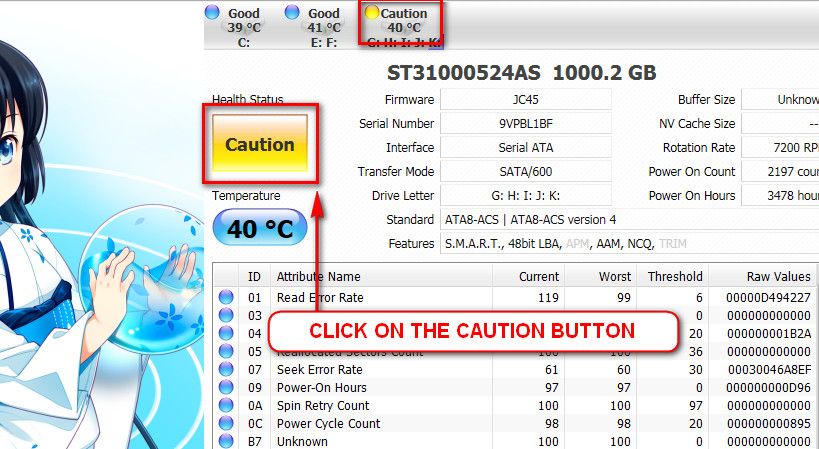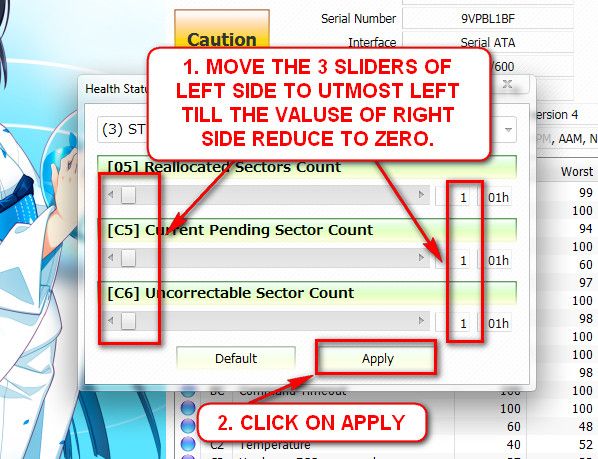New
#1
BSOD problem
Hello, Can you help me to solve my BSOD problem? When I saw a video on Youtube, my computer is suddenly stopped and a blue screen occurs. It is "Kernel Data Inpage Error" type and the error code is 0x000000f4. I have just run SF_Diagnostic_tool and implemented as your instruction. The file name entudi.zip is attached on this post. Thank you!


 Quote
Quote