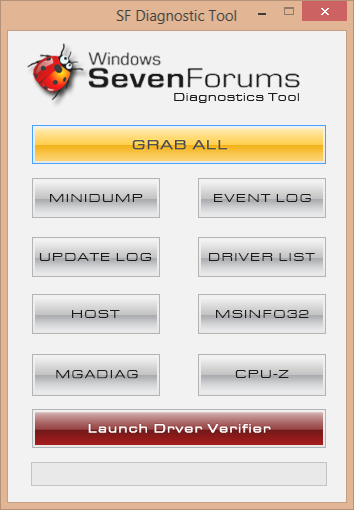New
#1
BSOD during watching livestreams and playing Mass Effect
Hello, I've recently bought new graphic card (before I had ATI radeon HD 4870, now NVIDIA GEFORCE 660 Ti) and since then, I have bluescreens popping up now and then.
The first one was "PAGE_FAULT_IN_NONPAGED_AREA" (or something similar) and it happened while playing Mass Effect 1.
The second and third one were "cdmguard.sys" and "0x000000Fc" and they happened when I was watching livestreams on Twitch.
Here are minidumps for two recent ones:
==================================================
Dump File : 061613-30388-01.dmp
Crash Time : 2013-06-16 12:09:03
Bug Check String : ATTEMPTED_EXECUTE_OF_NOEXECUTE_MEMORY
Bug Check Code : 0x000000fc
Parameter 1 : fffff8a0`0c456000
Parameter 2 : e3c00000`5e973963
Parameter 3 : fffff880`0a64bb50
Parameter 4 : 00000000`00000002
Caused By Driver : HDAudBus.sys
Caused By Address : HDAudBus.sys+117a8
File Description :
Product Name :
Company :
File Version :
Processor : x64
Crash Address : ntoskrnl.exe+7f1c0
Stack Address 1 :
Stack Address 2 :
Stack Address 3 :
Computer Name :
Full Path : C:\Windows\Minidump\061613-30388-01.dmp
Processors Count : 4
Major Version : 15
Minor Version : 7601
Dump File Size : 292*128
Dump File Time : 2013-06-16 12:11:13
==================================================
==================================================
Dump File : 061613-21964-01.dmp
Crash Time : 2013-06-16 11:48:59
Bug Check String : SYSTEM_SERVICE_EXCEPTION
Bug Check Code : 0x0000003b
Parameter 1 : 00000000`c0000005
Parameter 2 : fffff880`02ca917d
Parameter 3 : fffff880`0c39c7d0
Parameter 4 : 00000000`00000000
Caused By Driver : cmdguard.sys
Caused By Address : cmdguard.sys+a917d
File Description :
Product Name :
Company :
File Version :
Processor : x64
Crash Address : ntoskrnl.exe+7f1c0
Stack Address 1 :
Stack Address 2 :
Stack Address 3 :
Computer Name :
Full Path : C:\Windows\Minidump\061613-21964-01.dmp
Processors Count : 4
Major Version : 15
Minor Version : 7601
Dump File Size : 292*136
Dump File Time : 2013-06-16 11:56:20
==================================================
I have updated drivers to this card, I have deleted ones for my old card, I have also gotten rid of Comodo Firewall, since it's what someone has said on diffrent thread.
Sorry if I haven't posted some necessary informations - I don't know what else to write.
Last edited by Heliocid; 16 Jun 2013 at 05:41. Reason: Adding more informations


 Quote
Quote https://www.sevenforums.com/tutorials/174459-dump-files-configure-windows-create-bsod.html
https://www.sevenforums.com/tutorials/174459-dump-files-configure-windows-create-bsod.html