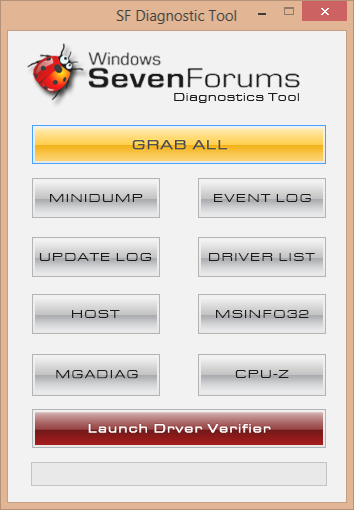New
#1
random bsod
Hi,
I have a multiboot system. I got so fed-up with Widows 8 being so slow and annoying that I bought a ssd and installed windows 7 64 bit on it but I keep getting bsod. Sometimes when shutting down, sometimes when coming out of sleep, sometimes when closing Blu-ray writer.
Thanks Robby


 Quote
Quote https://www.sevenforums.com/tutorials/174459-dump-files-configure-windows-create-bsod.html
https://www.sevenforums.com/tutorials/174459-dump-files-configure-windows-create-bsod.html