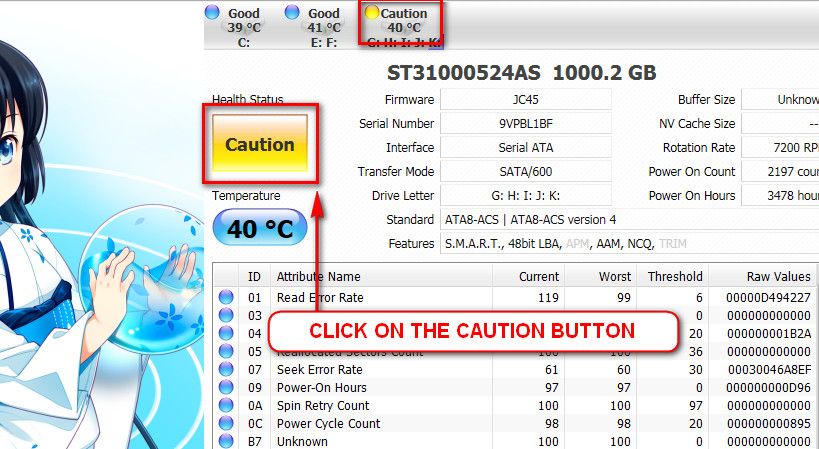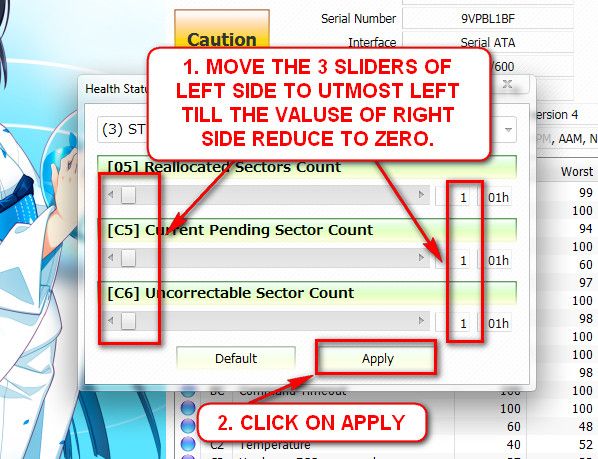New
#1
SERVICE_EXCEPTION and MEMORY_MANAGEMENT BSODs after PC rebuild
Hey,
I've recently rebuilt my PC following an issue caused by a faulty PSU. It damaged the PC to the point where it wouldn't switch on. After trying a lot of fixes provided by the kind people on your sister site, EightForums, I RMA-ed the motherboard and processor. After installing their replacements, the PC booted up fine and Windows 7 installed without a problem.
However, yesterday I got two BSOD error messages which make me wonder whether any other components were damaged by the old PSU.
The first error message, SYSTEM_SERVICE_EXCEPTION_ERROR (I think), appeared after my PC froze during Norton 360's Update. I rebooted my PC thinking that would be it. I then installed Catalyst Control Centre for my graphics card and went on the internet. After a while Firefox crashed and kept crashing when I tried to restart it from the error reporting window. I then opened Internet Explorer for the first time since installing Windows 7 and received the following error message:
WerFault.exe - Application Error
The instruction at 0x0014d38 referenced memory at 0x0014d38. The memory could not be written. Click on OK to terminate the program.
After clicking on OK, the message repeated for the following referenced memories: 0x0022e650, 0x001ae5b0, 0x0019e2ac, 0x0015e31c, 0x000de6a8, 0x0022e1b0, 0x0010e4f8, 0x0009e5d4 and 0x0018e158.
The error message below appeared about halfway through the above messages.
WerFault.exe - Application Error
The exception privileged instruction (0xc0000096) occurred in the application at location 0x000fe060. Click on OK to terminate the program.
Thinking it was the memory, I ran Windows' Memory Diagnostic Utility. Once the test finished, my PC tried to restart but Windows said that start up had failed. Start Up Repair ran automatically and recommended System Restore. I followed the suggestion and System Restore succeeded. The confirmation window said that "An unspecified hardware change was to blame".
System Restore had taken my PC back to before Norton 360 had installed, so I re-installed it. I booted into the Repair Your Computer screen and ran the Windows Memory Diagnostic again as the original test's results weren't visible after System Restore had completed. After the test had ran again, my PC booted to the desktop. A grey window flashed up briefly but apart from that, there was no other sign of the memory test's results. So, I plugged in a USB stick to install memtest86+ when my PC froze and a MEMORY_MANAGEMENT BSOD appeared. I then turned off my computer.
I was able to install memtest86+ on to a USB stick using another computer and ran the test on my PC. It came back negative.
I've had MEMORY_MANAGEMENT BSODs before but always suspected it was down to my SSD. However, it's not connected to my PC at the minute and the possibility came up then that the RAM could be faulty.
I've attached both BSOD dump files to this post. Could someone please look at these files and tell me what they think caused these crashes? I hope this essay helps as well!
Thanks in advance!


 Quote
Quote