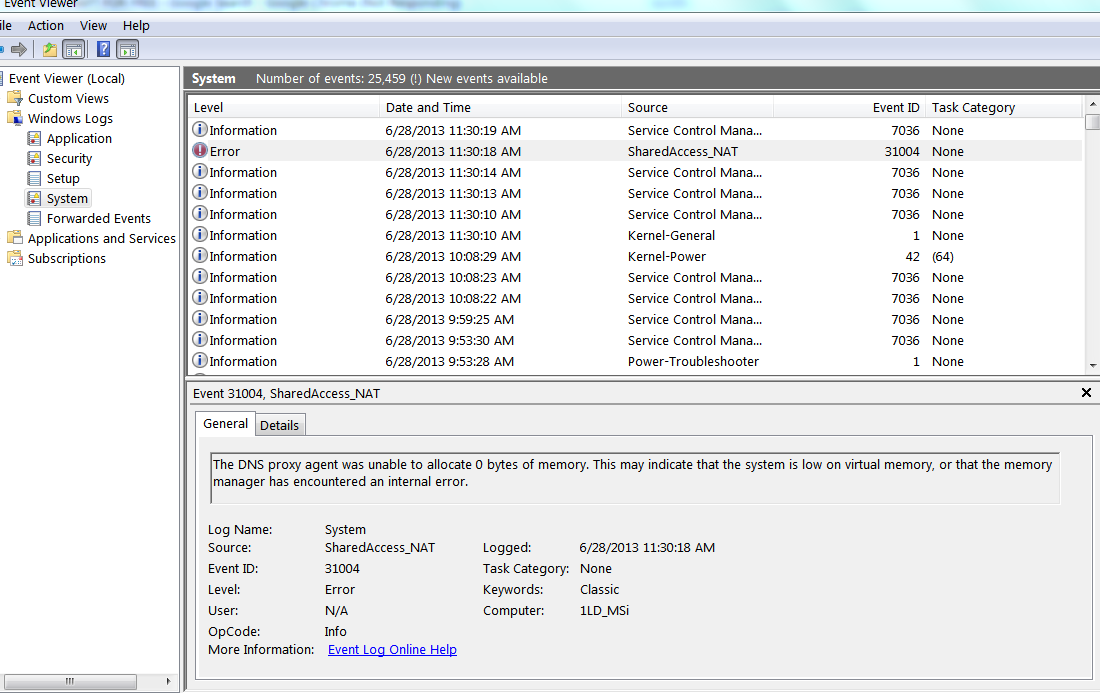New
#1
BSOD when playing music on Spotify while Livestreaming, Event ID 41
Alright, so I was doing fine, then I originally used too much of my RAM at one time. Caused a BSOD, knew how to fix that (by not running so many programs, haha). So, when it re-booted. I went back to doing what I was doing, however, I wasn't playing music. Now, it bluescreens the INSTANT I play music on Spotify while I'm Livestreaming, yet it does not do it when Spotify is idling in the background. The error is as follows:
I suspect it's something to do with my sound settings on one of the two apps conflicting or something. Some help would be quite useful. This computer is perfectly healthy otherwise!
-Edit- The previous error you see in the screencap is the other BSOD that I described to you. The minor one that I knew how to deal with.
-Edit 2- Forgot to attach this.
Attachment 274067
Last edited by 1LoveDrew; 25 Jun 2013 at 19:25. Reason: Attaching something.

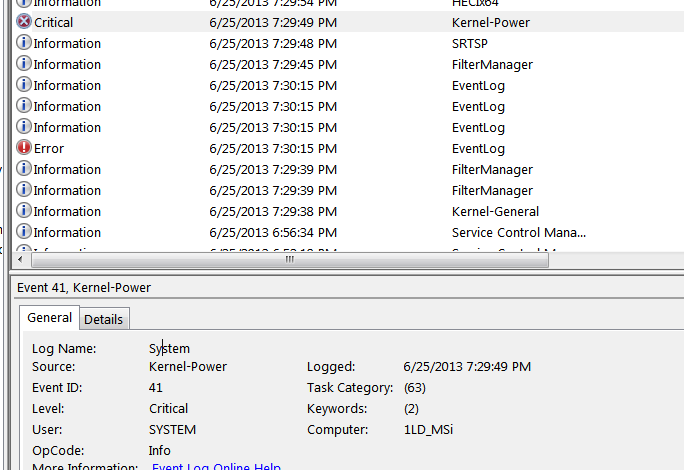

 Quote
Quote Do not start the free trial of MalwareBytes, unselect that option when prompted.
Do not start the free trial of MalwareBytes, unselect that option when prompted.
 Update and make full scans with both separately.
Update and make full scans with both separately.
 For how to upload a screenshot or file, read
For how to upload a screenshot or file, read 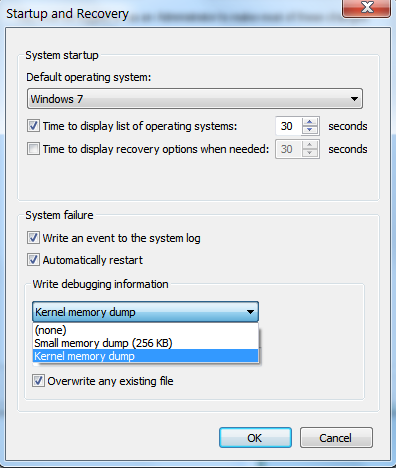 It won't let me set it to create a complete dump. Also, I have yet to do the RAM test thing with the software that requires a blank disk or USB flash drive because I do not have either. Everything else tested out fine. Finally, yes. I do love the Microsoft Security Essentials + Malwarebytes Anti-Malware combination to keep my computer clean. :) However... I'm still scared to play music on Spotify while Livestreaming. I don't want another bluescreen...
It won't let me set it to create a complete dump. Also, I have yet to do the RAM test thing with the software that requires a blank disk or USB flash drive because I do not have either. Everything else tested out fine. Finally, yes. I do love the Microsoft Security Essentials + Malwarebytes Anti-Malware combination to keep my computer clean. :) However... I'm still scared to play music on Spotify while Livestreaming. I don't want another bluescreen...